Autofill Input data 作者: Omer Rorberg
Autofill input cells and passwords.
必須使用 Firefox 才能使用此擴充套件
擴充套件後設資料
畫面擷圖


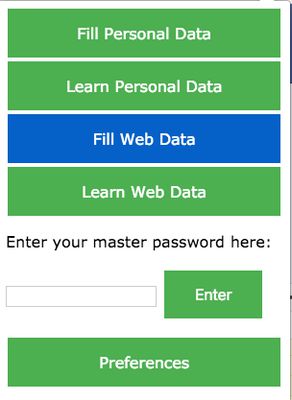
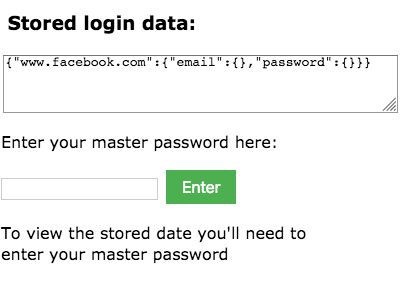
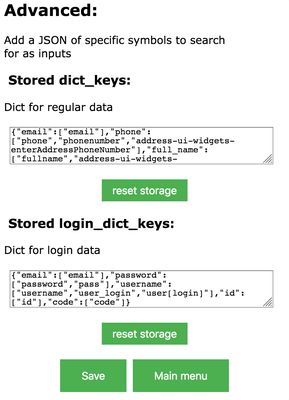
關於此擴充套件
The extension learns to fill user’s personal data (eg name, mail, address, zipcode…), as well as login data for a matching website (username, email address, password…).
The interaction with the user is consisted of 2 main parts:
• Learning data – Once the user filled data that he wished to save, he opens the extension and tell it which kind of data he wishes it to learn – personal data or website data.
• Filling data – If the user wishes to fill specific data in the current website, he opens the app tell it which kind of data he wishes it to fill – personal data or website data, it is also possible for the extension to autofill data (see next part.)
The user can also customize the way the extension works via the preferences tab, here the options:
• Autofill – The user can choose the extension to autofill the data it had already learned (he can choose to autofill the personal data, the website data or both).
• Encryption – The user can choose whether to encrypt the stored data (the personal data, the website data or both), if he chooses to encrypt, he must choose a master password, and fill it every time he wishes to fill or learn data (hence autofill option won’t work for selected encryption), more on the encryption process later.
• Stored data – The user can view and edit all the stored data (even if it is encrypted).
• Edit specific keywords - the user can let the app know which additional input types he wants it to learn (can also delete unwanted types), in addition he can tell it which element tags it should look for in any specific type.)
The interaction with the user is consisted of 2 main parts:
• Learning data – Once the user filled data that he wished to save, he opens the extension and tell it which kind of data he wishes it to learn – personal data or website data.
• Filling data – If the user wishes to fill specific data in the current website, he opens the app tell it which kind of data he wishes it to fill – personal data or website data, it is also possible for the extension to autofill data (see next part.)
The user can also customize the way the extension works via the preferences tab, here the options:
• Autofill – The user can choose the extension to autofill the data it had already learned (he can choose to autofill the personal data, the website data or both).
• Encryption – The user can choose whether to encrypt the stored data (the personal data, the website data or both), if he chooses to encrypt, he must choose a master password, and fill it every time he wishes to fill or learn data (hence autofill option won’t work for selected encryption), more on the encryption process later.
• Stored data – The user can view and edit all the stored data (even if it is encrypted).
• Edit specific keywords - the user can let the app know which additional input types he wants it to learn (can also delete unwanted types), in addition he can tell it which element tags it should look for in any specific type.)
由 1 位評論者給出 0 分
權限與資料了解更多
必要權限:
- 存取瀏覽器分頁
- 存取您所有網站中的資料
更多資訊
- 版本
- 2.1
- 大小
- 24.59 KB
- 最近更新
- 5 年前 (2020年3月20日)
- 版本紀錄
- 新增至收藏集
2.1 版的發行公告
Added option to sync stored data between browsers.
Omer Rorberg 製作的更多擴充套件
- 目前沒有評分
- 目前沒有評分
- 目前沒有評分
- 目前沒有評分
- 目前沒有評分
- 目前沒有評分