Blitz Web2PDF 作者: Amorichy
Free save web pages as PDF with one click and keep the original structure of the web pages.
174 位使用者174 位使用者
擴充套件後設資料
畫面擷圖

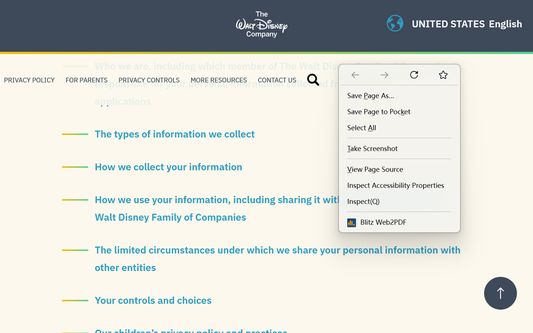
關於此擴充套件
The best Web Page PDF Saver Add-on for Firefox, save web pages as PDF in one click.
This add-on lets you save web pages to PDF. It uses the https://pdfcrowd.com HTML to PDF web service API.
The extension works right out of the box using the default settings. If you want to customize the PDF you can sign up for a paid account at Pdfcrowd. The available options include page size, page orientation, margins, password protection, initial view, etc.
★ Conversions in Browser
Blitz Web2PDF provides the online conversion form and the browser add-on that you can use to convert web pages and HTML documents in your browser.
You can use these tools for free, you don't need a Pdfcrowd account. However, if you are a power user and want to customize PDFs beyond the defaults you might consider obtaining the Browser License.
Open the web page you want to convert to PDF in the browser and click the extension icon. The popup-page open which indicates that the conversion is in process. If the conversion succeeds, the resulting PDF is downloaded to your computer.
This version adds a right-click menu, allowing you to more easily convert the current page to PDF. Remember not to close the pop-up page when converting the file.
The toolbar add-ons icon is updated after each conversion:
- A red rectangle indicates an error. Hover your mouse over the button and a tooltip will display the error message.
- A little red dot indicates that you are not logged in at Pdfcrowd, hence the default settings were used.
★ Limitations
Blitz Web2PDF does not support:
- Password protected web pages.
- Web pages whose contents depends on cookies, server-side or client-side session.
- Local changes made to a web page.
- Frameset web pages.
- Flash and videos.
Please note, that for security reasons it is not possible to create PDF from pages that use a server-based session to identify a user, e.g. your webmail inbox, online banking, shopping cart content, payment checkout, and the likes.
This add-on lets you save web pages to PDF. It uses the https://pdfcrowd.com HTML to PDF web service API.
The extension works right out of the box using the default settings. If you want to customize the PDF you can sign up for a paid account at Pdfcrowd. The available options include page size, page orientation, margins, password protection, initial view, etc.
★ Conversions in Browser
Blitz Web2PDF provides the online conversion form and the browser add-on that you can use to convert web pages and HTML documents in your browser.
You can use these tools for free, you don't need a Pdfcrowd account. However, if you are a power user and want to customize PDFs beyond the defaults you might consider obtaining the Browser License.
Open the web page you want to convert to PDF in the browser and click the extension icon. The popup-page open which indicates that the conversion is in process. If the conversion succeeds, the resulting PDF is downloaded to your computer.
This version adds a right-click menu, allowing you to more easily convert the current page to PDF. Remember not to close the pop-up page when converting the file.
The toolbar add-ons icon is updated after each conversion:
- A red rectangle indicates an error. Hover your mouse over the button and a tooltip will display the error message.
- A little red dot indicates that you are not logged in at Pdfcrowd, hence the default settings were used.
★ Limitations
Blitz Web2PDF does not support:
- Password protected web pages.
- Web pages whose contents depends on cookies, server-side or client-side session.
- Local changes made to a web page.
- Frameset web pages.
- Flash and videos.
Please note, that for security reasons it is not possible to create PDF from pages that use a server-based session to identify a user, e.g. your webmail inbox, online banking, shopping cart content, payment checkout, and the likes.
由 1 位評論者給出 4.3 分
權限與資料
必要權限:
- 封鎖任何頁面上的內容
- 下載檔案、讀取或修改瀏覽器的下載紀錄
- 開啟下載到您電腦上的檔案
- 存取瀏覽器分頁
- 存取您所有網站中的資料
選用的權限:
- 存取您所有網站中的資料
收集下列資料:
- 開發者聲稱此擴充套件不要求收集任何資料。
更多資訊