Context Search 作者: Olivier de Broqueville
使用搜索引擎從自定義列表中搜索選定的文本.
376 Users376 Users
必須使用 Firefox 才能使用此擴充套件
擴充套件後設資料
畫面擷圖
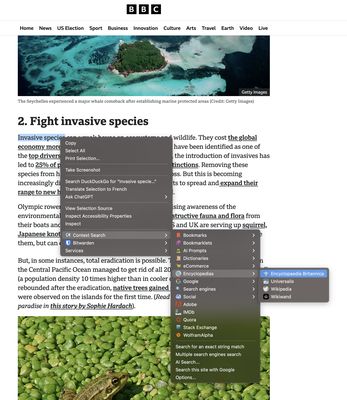

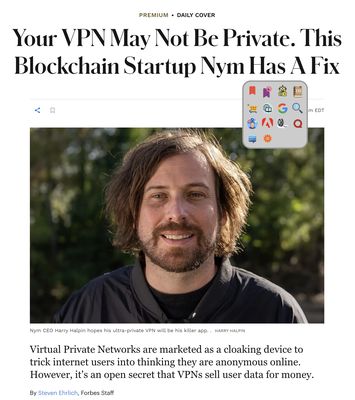
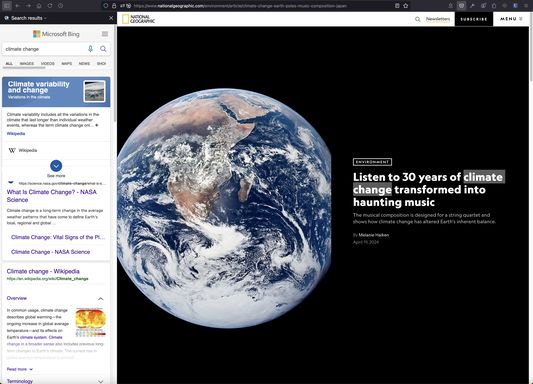
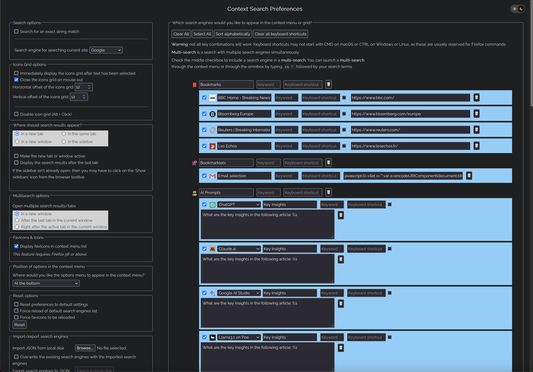
關於此擴充套件
Context Search
Firefox add-on to search selected text in a web page using your favorite search engines, displayed in the context menu or in an icons grid, or using your preferred AI chat engines and prompts.
If you like this extension and find it useful, please help support its development by considering a modest donation: https://paypal.me/odebroqueville.
Features
Permissions
Notifications, Downloads, History and Bookmarks are optional permissions. They are disabled by default. If you'd like to:
- show notifications and/or
- save your list of search engines to your local disk, or
- search your history or bookmarks from the Omnibox, or
then open the extensions manager, select Context Search and, under the Permissions tab, enable the appropriate permissions.
To open search results in a new private window, in the extensions manager, allow Context Search to "Run in Private Windows".
Firefox add-on to search selected text in a web page using your favorite search engines, displayed in the context menu or in an icons grid, or using your preferred AI chat engines and prompts.
If you like this extension and find it useful, please help support its development by considering a modest donation: https://paypal.me/odebroqueville.
Features
- Dark theme for the Options page
- Access search engines from the Context Menu
- Access search engines from an Icons Grid
- Compatible with search engines using either HTTP GET or HTTP POST requests
- Reverse-image search with Google Images, Google Lens or TinEye
- Site search
- Carry out multiple searches at once using multisearch or folder multisearch
- Manage your search engines from the extension's Options page
- Many ways to easily add a new search engine
- Support for search engines using OpenSearch description format
- Simply add a search engine from mycroftproject.com
- Use custom favicons for your search engines
- Use custom prompts to question a selection of AI chatbots
- Carry out searches from the Omnibox, i.e. url address bar
- Assign keyboard shortcuts to your search engines
- Export/Import your list of search engines as a safe backup
Permissions
Notifications, Downloads, History and Bookmarks are optional permissions. They are disabled by default. If you'd like to:
- show notifications and/or
- save your list of search engines to your local disk, or
- search your history or bookmarks from the Omnibox, or
then open the extensions manager, select Context Search and, under the Permissions tab, enable the appropriate permissions.
To open search results in a new private window, in the extensions manager, allow Context Search to "Run in Private Windows".
由 1 位評論者給出 4.3 分
權限與資料了解更多
必要權限:
- 存取瀏覽器分頁
- 存取您所有網站中的資料
選用的權限:
- 讀取或修改書籤
- 輸入資料到剪貼簿
- 下載檔案、讀取或修改瀏覽器的下載紀錄
- 取得瀏覽紀錄
- 向您顯示通知
- 存取您所有網站中的資料
更多資訊
- 版本
- 6.1.3
- 大小
- 2.25 MB
- 最近更新
- 13 小時前 (2025年8月21日)
- 授權條款
- 保留所有權利
- 隱私權保護政策
- 閱讀此附加元件的隱私權保護政策
- 終端使用者授權協議
- 閱讀此附加元件的授權協議
- 版本紀錄
- 新增至收藏集
6.1.3 版的發行公告
Olivier de Broqueville 製作的更多擴充套件
- 目前沒有評分
- 目前沒有評分
- 目前沒有評分
- 目前沒有評分
- 目前沒有評分
- 目前沒有評分