Copy Link Button / Copy Frame or Page URL 作者: jscher2000
Copy Link button for the main toolbar (or address bar). Use the right-click context menu to "Copy Framed Page URL". See the full description and screenshots for all the "how to."
323 位使用者323 位使用者
擴充套件後設資料
畫面擷圖


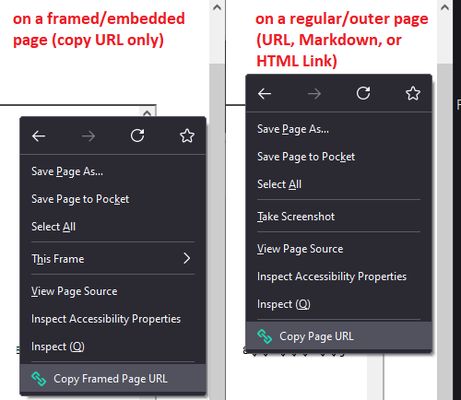
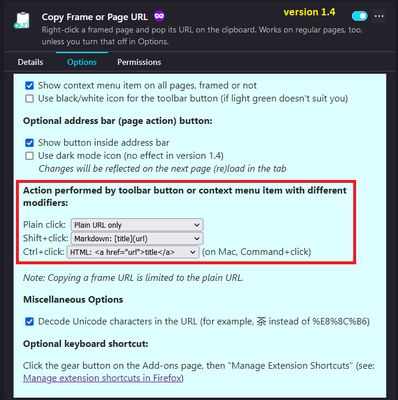
關於此擴充套件
Copying the URL of the main/outer page
You've got options:
(1) Click the toolbar button (Shift+click for Markdown, Ctrl+click for HTML)
(2) Enable the optional in-address-bar button -- check the box on the extension options page
(3) Right-click in the page and use the "Copy Page URL" menu item (you can disable this item in the extension options)
(4) Use a keyboard shortcut of your choice -- set up your shortcut on the Add-ons page: https://support.mozilla.org/kb/manage-extension-shortcuts-firefox
Copying the URL of a framed page
Right-click in the framed page and use the "Copy Framed Page URL" menu item.
Inspired by https://www.reddit.com/r/firefox/comments/g9vgut/easy_way_to_copy_url_of_a_frame/ and https://support.mozilla.org/questions/1338122
You've got options:
(1) Click the toolbar button (Shift+click for Markdown, Ctrl+click for HTML)
(2) Enable the optional in-address-bar button -- check the box on the extension options page
(3) Right-click in the page and use the "Copy Page URL" menu item (you can disable this item in the extension options)
(4) Use a keyboard shortcut of your choice -- set up your shortcut on the Add-ons page: https://support.mozilla.org/kb/manage-extension-shortcuts-firefox
Copying the URL of a framed page
Right-click in the framed page and use the "Copy Framed Page URL" menu item.
Inspired by https://www.reddit.com/r/firefox/comments/g9vgut/easy_way_to_copy_url_of_a_frame/ and https://support.mozilla.org/questions/1338122
由 1 位評論者給出 4.5 分
權限與資料
更多資訊