Copy With Context 作者: Joakim Almgren
Copies selected text into the clipboard with page title and URL appended. Click the button or Alt+Shift+C to copy.
19 Users19 Users
必須使用 Firefox 才能使用此擴充套件
擴充套件後設資料
畫面擷圖
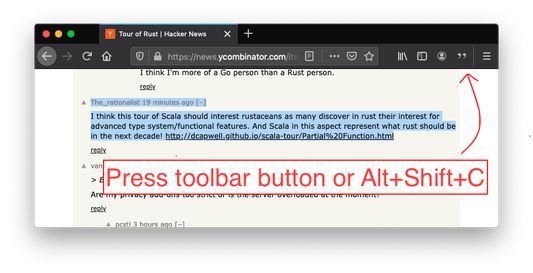
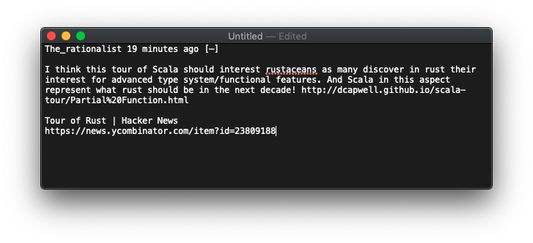
關於此擴充套件
This add-on copies the selected text together with the page title and URL into the clipboard. It can either be used by clicking the add-ons toolbar button or by using the keyboard shortcut Alt+Shift+C.
This is a tool that solves the problem of wanting to copy a post, paragraph etc. to paste into a document or note without having to then manually copy the page title and URL just to give the copied text some context.
The order and formatting of the text can be modified through the extension preferences. Right-click the extension button and choose Manage Extension to get to them.
Copy With Context is Open Sourced with the MIT license, and the source code, feature requests etc. can be found at: https://github.com/joakimoa/copywithcontext
This is a tool that solves the problem of wanting to copy a post, paragraph etc. to paste into a document or note without having to then manually copy the page title and URL just to give the copied text some context.
The order and formatting of the text can be modified through the extension preferences. Right-click the extension button and choose Manage Extension to get to them.
Copy With Context is Open Sourced with the MIT license, and the source code, feature requests etc. can be found at: https://github.com/joakimoa/copywithcontext
由 1 位評論者給出 4.8 分
權限與資料了解更多
必要權限:
- 輸入資料到剪貼簿
更多資訊
2.1 版的發行公告
Add optional date key to append the date and time the text was copied.
Joakim Almgren 製作的更多擴充套件
- 目前沒有評分
- 目前沒有評分
- 目前沒有評分
- 目前沒有評分
- 目前沒有評分
- 目前沒有評分