DedraTV Support Addon! 作者: DedraTV
It tells you when a Giveaway got started !!! It check if the stream is online: - On browser start / each 5 minutes - When you missed the Notification, it comes again after 30min - When you click the Notification it opens the stream
無使用者無使用者
必須使用 Firefox 才能使用此擴充套件
擴充套件後設資料
畫面擷圖
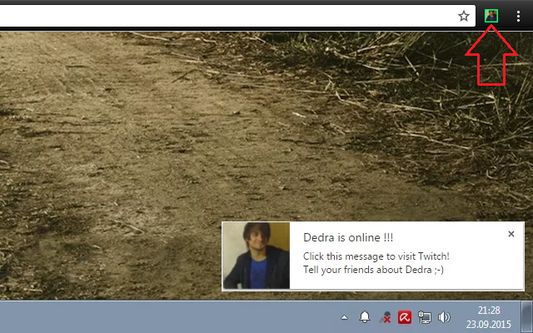
關於此擴充套件
This is Dedras support extension.
The extension tells you when a GIVEAWAY got started !!!
Click on the giveaway info to visit the stream and enter (twitch chat) the giveaway.
If you are already on the stream just X (close) the info.
The extension checks if the stream is online:
- on brower start / every 5 minutes
- If you miss the Notification Tooltip, it comes again after 30 minutes
- If you click the Notification Tooltip it opens the stream
Notification will not popup for 9h again.
On the top right side of your browser, right from the URL-Text-Field you have an Icon.
This icon will get a green border when the stream is live.
When you click that Icon the stream opens in a new Tab.
You simply support Dedra with using this extension!!!
NOT WORKING (at the moment, because FireFox don't support it):
- Keep the Notification Tooltip alive "unlimited".
- X Button (close Notification) = do not show up for 9h anymore.
At the moment the Notification Tooltip hides after ~10sec :-\
If you heard the sound but you weren't fast enough to click the Notification,
just click on the top right icon to open the stream (and the Notification will not show up again for 9h+).
So sadly FireFox user have to click the Notification / green icon one time to open the stream. So that the Addon knows the user recognized the notification.
IMPORTANT:
This extension is only for the viewers of twitch.tv/DedraSC !!!
You shouldn't install this extension if you don't want to get a Notification when Dedra is live.
Just install this extension if you want to support DedraTV :-)
The extension tells you when a GIVEAWAY got started !!!
Click on the giveaway info to visit the stream and enter (twitch chat) the giveaway.
If you are already on the stream just X (close) the info.
The extension checks if the stream is online:
- on brower start / every 5 minutes
- If you miss the Notification Tooltip, it comes again after 30 minutes
- If you click the Notification Tooltip it opens the stream
Notification will not popup for 9h again.
On the top right side of your browser, right from the URL-Text-Field you have an Icon.
This icon will get a green border when the stream is live.
When you click that Icon the stream opens in a new Tab.
You simply support Dedra with using this extension!!!
NOT WORKING (at the moment, because FireFox don't support it):
- Keep the Notification Tooltip alive "unlimited".
- X Button (close Notification) = do not show up for 9h anymore.
At the moment the Notification Tooltip hides after ~10sec :-\
If you heard the sound but you weren't fast enough to click the Notification,
just click on the top right icon to open the stream (and the Notification will not show up again for 9h+).
So sadly FireFox user have to click the Notification / green icon one time to open the stream. So that the Addon knows the user recognized the notification.
IMPORTANT:
This extension is only for the viewers of twitch.tv/DedraSC !!!
You shouldn't install this extension if you don't want to get a Notification when Dedra is live.
Just install this extension if you want to support DedraTV :-)
由 1 位評論者給出 4 分
權限與資料了解更多
必要權限:
- 向您顯示通知
- 存取您所有網站中的資料
更多資訊
DedraTV 製作的更多擴充套件
- 目前沒有評分
- 目前沒有評分
- 目前沒有評分
- 目前沒有評分
- 目前沒有評分
- 目前沒有評分