Delete G Docs Type @ To Insert 作者: MuCatboys
Deletes the 'Type @ to Insert' bubble that appears whenever you type a new line in Google Docs.
460 位使用者460 位使用者
擴充套件後設資料
畫面擷圖
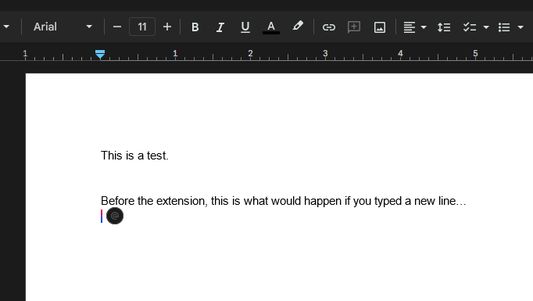
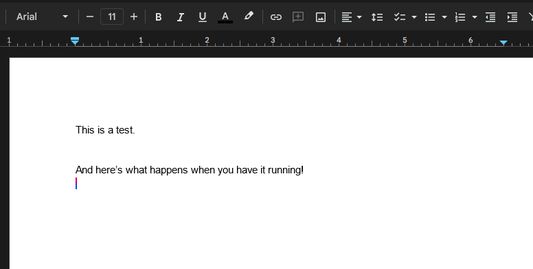
關於此擴充套件
Are you sick of the annoying and distracting "Type @ to insert" bubble that appears every single time you type a new line in Google Docs? This extension will set that bubble's visibility property to "hidden", hiding it from existence without causing any issues to the functionality of Google Docs.
BEFORE YOU DOWNLOAD: Please try to add the following filters to uBlock Origin if you have it installed. If these filters work, you may not need to download this extension!
###docs-instant-bubble
docs.google.com###docs-instant-bubble
BEFORE YOU DOWNLOAD: Please try to add the following filters to uBlock Origin if you have it installed. If these filters work, you may not need to download this extension!
###docs-instant-bubble
docs.google.com###docs-instant-bubble
由 1 位評論者給出 4.3 分
權限與資料
更多資訊