DjVu.js Viewer Plus 作者: Nohu
Opens links to .djvu files. Allows opening files from a local disk. Processes <object> & <embed> tags.
10 Users10 Users
必須使用 Firefox 才能使用此擴充套件
擴充套件後設資料
畫面擷圖


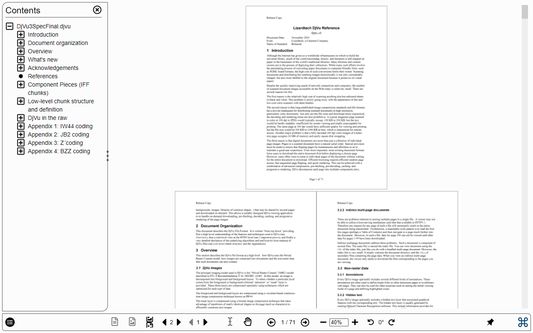


關於此擴充套件
The extension collects NO DATA at all. It's completely autonomous (no internet connection required to open a file). It requires access to third-party websites only to render embedded documents (<embed> tag) and open links to .djvu files (on any website).
The extension, by and large, is a local copy of the DjVu.js Viewer which is available on https://djvu.js.org/.
It allows you to open links to the files right in the browser (via context menu) and the files from a local drive (after you open a page with the viewer you can choose a file). Also, in case of an indirect (multi-file) document you can bundle it into one file via the extension. Furthermore, it processes <embed> and <object> tags and replaces them with the viewer. So the extension may be, in a sense, a substitution of the Cuminas' native DjVu plug-in.
Since all operations are performed on your machine, the extension can work without an Internet connection.
The Google Chrome version of the extension allows to open local files by a browser directly (via a double-click)! But you have to enable the "Allow access to file URLs", option on the extension's options page. Otherwise, the new feature won't work.
Also, the browser should have been already started by the moment you try to open a file.
All source code is available on https://github.com/RussCoder/djvujs
The extension is based on DjVu.js - the library which allows to process the files right in the browser. The library is still being developed, so there may be some bugs. If you have a document which is incorrectly opened with the extension, I will appreciate a lot, if you send the problem file to me at djvujs@yandex.ru - if you do it, I will be able to fix bugs and improve the library, which is an open source project.
The extension, by and large, is a local copy of the DjVu.js Viewer which is available on https://djvu.js.org/.
It allows you to open links to the files right in the browser (via context menu) and the files from a local drive (after you open a page with the viewer you can choose a file). Also, in case of an indirect (multi-file) document you can bundle it into one file via the extension. Furthermore, it processes <embed> and <object> tags and replaces them with the viewer. So the extension may be, in a sense, a substitution of the Cuminas' native DjVu plug-in.
Since all operations are performed on your machine, the extension can work without an Internet connection.
The Google Chrome version of the extension allows to open local files by a browser directly (via a double-click)! But you have to enable the "Allow access to file URLs", option on the extension's options page. Otherwise, the new feature won't work.
Also, the browser should have been already started by the moment you try to open a file.
All source code is available on https://github.com/RussCoder/djvujs
The extension is based on DjVu.js - the library which allows to process the files right in the browser. The library is still being developed, so there may be some bugs. If you have a document which is incorrectly opened with the extension, I will appreciate a lot, if you send the problem file to me at djvujs@yandex.ru - if you do it, I will be able to fix bugs and improve the library, which is an open source project.
由 1 位評論者給出 0 分
權限與資料了解更多
必要權限:
- 存取您所有網站中的資料
更多資訊
Nohu 製作的更多擴充套件
- 目前沒有評分
- 目前沒有評分
- 目前沒有評分
- 目前沒有評分
- 目前沒有評分
- 目前沒有評分