Drag & DropZones (Revived) 作者: Andy Portmen
Replace the context menu with fancy Drag & DropZones
244 位使用者244 位使用者
擴充套件後設資料
畫面擷圖
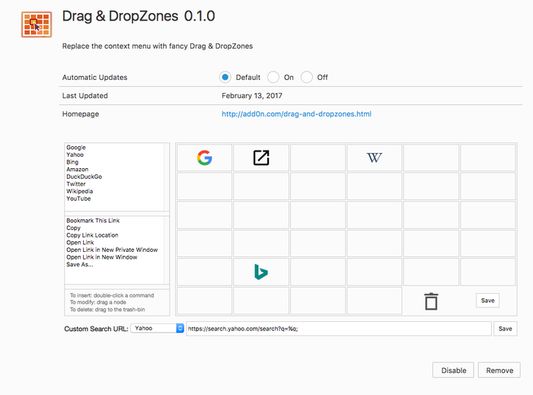

關於此擴充套件
This is WebExtension replacement of my Drag & DropZones add-on. Please give it a test and open bug reports in the FAQs page of the extension if you need new features added.
Drag & DropZones is a brand new and innovative way to search the internet. Extending the Firefox Search Engine manager window, you simply drag a Search Engine onto 1 (or more) DropZones to link them. Once you are all set up, you can just drag some text or a link on any website to activate the Drag & DropZones. A stylish transparent grid (in the color of your choice) with all your Search Engines will be displayed over the site you where viewing, and the DropZone you are currently hovering above will be highlighted. Just Drop the text on any of the DropZones and your search will be performed the way you where used to.
When you are running Drag & DropZones for the very first time, all your Firefox Search Engines will automatically be assigned to a DropZone, so you are ready to go and enjoy it immediately.
Since version 1.1 I have taken the concept a bit further and developed a feature that allows you to select any context menu action as a DropZone. This means that you can now also do things like [Copy Image] or [Bookmark This Link] by just dropping the image/link on your DropZone!
A toolbar button (add it through View/Toolbars/Customize) allows you to toggle the Drag & DropZones on/off in case you temporarily need to do a lot of other Drag & Drop operations.
The Drag & DropZones feature was initially created for my Web Search Pro add-on, since I received many requests from people who loved the idea, but thought that Web Search Pro had just a bit too much features for them, I decided to rewrite the concept to be compatible with the Firefox Web Search itself.
Drag & DropZones is a brand new and innovative way to search the internet. Extending the Firefox Search Engine manager window, you simply drag a Search Engine onto 1 (or more) DropZones to link them. Once you are all set up, you can just drag some text or a link on any website to activate the Drag & DropZones. A stylish transparent grid (in the color of your choice) with all your Search Engines will be displayed over the site you where viewing, and the DropZone you are currently hovering above will be highlighted. Just Drop the text on any of the DropZones and your search will be performed the way you where used to.
When you are running Drag & DropZones for the very first time, all your Firefox Search Engines will automatically be assigned to a DropZone, so you are ready to go and enjoy it immediately.
Since version 1.1 I have taken the concept a bit further and developed a feature that allows you to select any context menu action as a DropZone. This means that you can now also do things like [Copy Image] or [Bookmark This Link] by just dropping the image/link on your DropZone!
A toolbar button (add it through View/Toolbars/Customize) allows you to toggle the Drag & DropZones on/off in case you temporarily need to do a lot of other Drag & Drop operations.
The Drag & DropZones feature was initially created for my Web Search Pro add-on, since I received many requests from people who loved the idea, but thought that Web Search Pro had just a bit too much features for them, I decided to rewrite the concept to be compatible with the Firefox Web Search itself.
由 1 位評論者給出 3 分
權限與資料
更多資訊