Extract Data 作者: pdulvp
Ease your daily use copy pastes. (copy automatically as JSON, XLS or with textual format)
103 位使用者103 位使用者
擴充套件後設資料
畫面擷圖
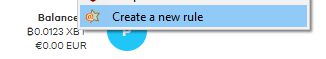
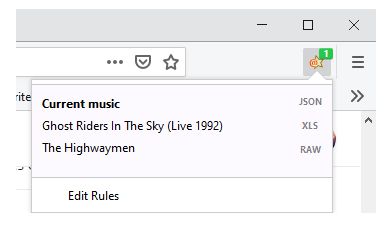

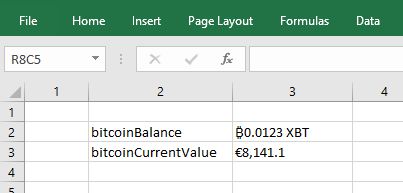

關於此擴充套件
This extension allows to extract data on opened tabs and copy it to clipboard. (as JSON, XLS or with textual format)
Just right click on an interesting element in a page. (for instance, a bank account balance, current played music) and click on the addon added menu.
Each time you will visit the site again, the data will be automatically extracted and available on the browser toolbar, directly accessible for a copy to the clipboard.
- You can also create compound data, for instance by selecting several accounts visible in the same page, then by only one click on the toolbar, you will copy all item in once click.
- By using regular expression you can retrieve a data from many pages on the same site
An How-To is available on https://github.com/pdulvp/extract-data
Just right click on an interesting element in a page. (for instance, a bank account balance, current played music) and click on the addon added menu.
Each time you will visit the site again, the data will be automatically extracted and available on the browser toolbar, directly accessible for a copy to the clipboard.
- You can also create compound data, for instance by selecting several accounts visible in the same page, then by only one click on the toolbar, you will copy all item in once click.
- By using regular expression you can retrieve a data from many pages on the same site
An How-To is available on https://github.com/pdulvp/extract-data
由 1 位評論者給出 5 分
權限與資料
更多資訊