GMX Mail Checker 作者: Brian
Check gmx.com for unread emails and get badge area counter. Unread emails in all folders are displayed in the tooltip area.
19 Users19 Users
必須使用 Firefox 才能使用此擴充套件
擴充套件後設資料
畫面擷圖

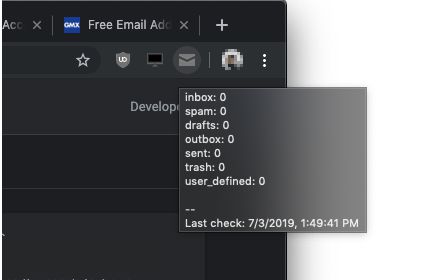
關於此擴充套件
A non-intrusive gmx.com email checker to show the total number of unread emails in the inbox folder. This extension displays unread email counts for each folder in the tooltip area of the badge icon. The unread emails count for the inbox folder is shown as the badge text. Whenever the toolbar button is pressed, the extension opens gmx.com in a new browser tab. Note that for this extension to operate, there is no need to enter credentials (username and password) like other similar extensions. It uses the last active session-id to fetch directory information from GMX. This extension checks for new emails every 10 minutes or when the GMX.com page is refreshed.
Notes:
1. If you get the "x" badge icon, it means the gmx.com does not have an active session. Simply click the toolbar button once to login into your GMX.com
2. For user security, this extension does not accept credentials. You need to have an active gmx.com session for the extension to operate.
Notes:
1. If you get the "x" badge icon, it means the gmx.com does not have an active session. Simply click the toolbar button once to login into your GMX.com
2. For user security, this extension does not accept credentials. You need to have an active gmx.com session for the extension to operate.
由 1 位評論者給出 0 分
支援這位開發者
這套擴充套件的開發者希望您透過小小的捐獻協助其後續開發。
權限與資料了解更多
必要權限:
- 取得瀏覽紀錄
- 存取您在 gmx.com 網域中的資料
- 存取您在 navigator-bs.gmx.com 的資料
更多資訊
Brian 製作的更多擴充套件
- 目前沒有評分
- 目前沒有評分
- 目前沒有評分
- 目前沒有評分
- 目前沒有評分
- 目前沒有評分