Shortcuts for Google™ Products 作者: Joe Ertaba、 Sarah Av.
Shortcuts of Google Products
2,649 位使用者2,649 位使用者
擴充套件後設資料
畫面擷圖

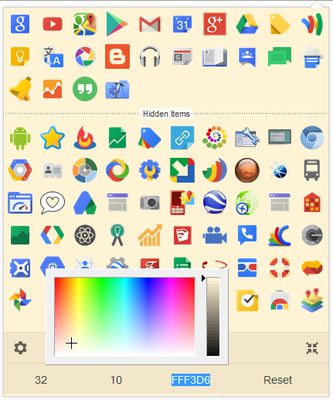

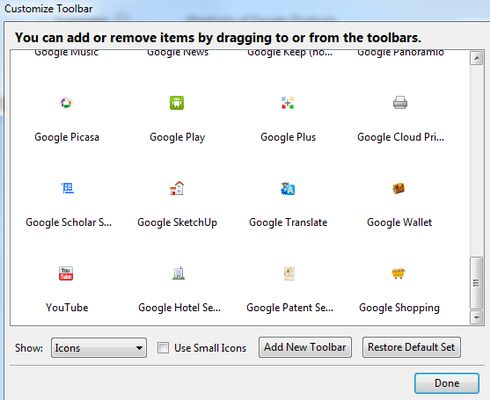
關於此擴充套件
The "Shortcuts for Google™ Products" extension displays all Google products in a single, space-saving, drop-down panel.
Preview:
https://www.youtube.com/watch?v=GUfjnB4LqKM
Note 1: In order to change the Panel width, please enter an integer value from 5 to 24 in the designated space. This value represents the number of columns in the Panel.
Note 2: In order to change the Icons size, please enter an integer value from 16 to 64 in the designated space. This value represents the icon size in Pixels.
Note 3: individual icons for each product is also available in the "Customize..." panel (first you need to enable them from addon settings). To insert icons to the toolbar open the "Customize..." panel and drag and drop icon to the preferred location.
Note 4: in order to see new icons after each update, you need to reset the toolbar panel once. To do so, open toolbar panel, click on the settings icon at the bottom left corner, and then click on the reset button.
Preview:
https://www.youtube.com/watch?v=GUfjnB4LqKM
Note 1: In order to change the Panel width, please enter an integer value from 5 to 24 in the designated space. This value represents the number of columns in the Panel.
Note 2: In order to change the Icons size, please enter an integer value from 16 to 64 in the designated space. This value represents the icon size in Pixels.
Note 3: individual icons for each product is also available in the "Customize..." panel (first you need to enable them from addon settings). To insert icons to the toolbar open the "Customize..." panel and drag and drop icon to the preferred location.
Note 4: in order to see new icons after each update, you need to reset the toolbar panel once. To do so, open toolbar panel, click on the settings icon at the bottom left corner, and then click on the reset button.
由 1 位評論者給出 4.3 分
更多資訊
- 版本
- 2.1.1
- 大小
- 751.63 KB
- 最近更新
- 5 個月前 (2025年8月25日)
- 版本紀錄
- 新增至收藏集