Hide Comments Everywhere 作者: Grant Winney
An anti-social social extension to hide commenting systems like Disqus, Livefyre, Twitter, WordPress, YouTube, etc.
295 位使用者295 位使用者
擴充套件後設資料
畫面擷圖

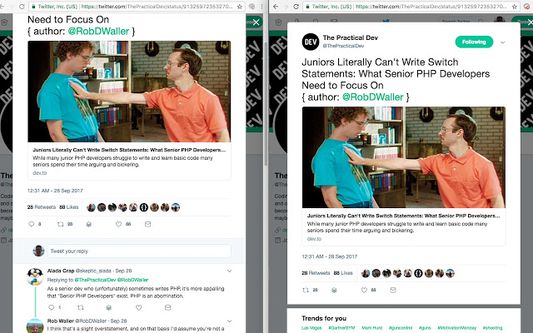

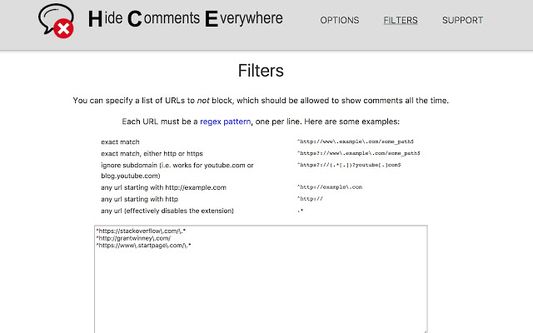
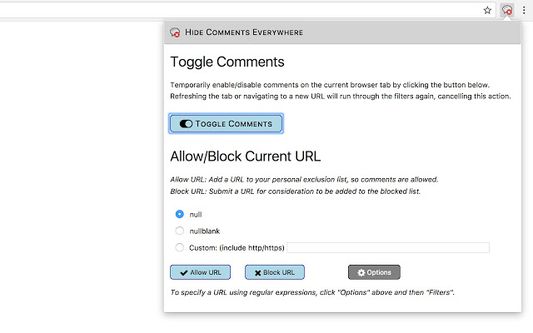
關於此擴充套件
Hide various commenting systems across the web, including (but not limited to) Disqus, YouTube, various news sites and forums, etc.
USAGE
This addon checks whether it should allow or block comments for a website, based on a combination of sites I've added to a list, as well as a personal whitelist (always allow comments) and blacklist (always block comments) that you can define on the Options page.
Your personal lists use synchronized storage, so they should be available on any machine you've installed the extension on and have logged into the same account with.
Click on the icon in the toolbar and press the large "toggle" button to temporarily toggle enabling/disabling the extension for a single tab.
PERMISSIONS
You'll be notified that it can "read and change all your data on the websites you visit" because that's how it works - it hides certain comment-related elements on the page so you don't see them.
It also uses storage to save its state, but it probably won't prompt you for that.
CONTRIBUTING
If you notice a commenting system that could be added (blocked), open an issue (see "support" link). Include the website where you noticed it, and I'll try to follow-up as time permits.
Additionally, if you're comfortable with regex and html/css, you could just create a pull request against the file that defines which sites and html elements are blocked, here: https://github.com/grantwinney/hide-comments-everywhere/blob/master/sites/sites.json
NEED HELP?
Have a question, comment or request?
Open a new issue (see "support" link) with as many details as possible. The more you let me know upfront, the less I'll have to ask later!
USAGE
This addon checks whether it should allow or block comments for a website, based on a combination of sites I've added to a list, as well as a personal whitelist (always allow comments) and blacklist (always block comments) that you can define on the Options page.
Your personal lists use synchronized storage, so they should be available on any machine you've installed the extension on and have logged into the same account with.
Click on the icon in the toolbar and press the large "toggle" button to temporarily toggle enabling/disabling the extension for a single tab.
PERMISSIONS
You'll be notified that it can "read and change all your data on the websites you visit" because that's how it works - it hides certain comment-related elements on the page so you don't see them.
It also uses storage to save its state, but it probably won't prompt you for that.
CONTRIBUTING
If you notice a commenting system that could be added (blocked), open an issue (see "support" link). Include the website where you noticed it, and I'll try to follow-up as time permits.
Additionally, if you're comfortable with regex and html/css, you could just create a pull request against the file that defines which sites and html elements are blocked, here: https://github.com/grantwinney/hide-comments-everywhere/blob/master/sites/sites.json
NEED HELP?
Have a question, comment or request?
Open a new issue (see "support" link) with as many details as possible. The more you let me know upfront, the less I'll have to ask later!
由 1 位評論者給出 4.6 分
權限與資料
更多資訊