Hide YouTube Annotations 作者: extensionsforyourneeds
Watch YouTube without being distracted by annotations. This extension hides all annotations in YouTube videos by default.
11 位使用者11 位使用者
擴充套件後設資料
畫面擷圖
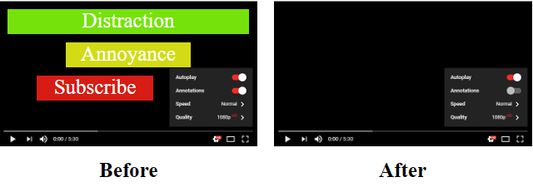
關於此擴充套件
Works also in iframes and ad videos and without to login in your Google account.
Annotations can be displayed individually by clicking on the settings button on each video.
Icon has no function and can be removed from toolbar.
"Access browser activity during navigation" is needed to make this extension work in already opened tabs immediately after installation.
Annotations can be displayed individually by clicking on the settings button on each video.
Icon has no function and can be removed from toolbar.
"Access browser activity during navigation" is needed to make this extension work in already opened tabs immediately after installation.
由 1 位評論者給出 3.3 分
權限與資料
必要權限:
- 在上網時了解瀏覽器行為狀態
- 存取您在 gaming.youtube.com 的資料
- 存取您在 www.youtube-nocookie.com 的資料
- 存取您在 www.youtube.com 的資料
更多資訊