Highlighter + Notes 作者: Prateek
Add Highlights and Notes to a Web Page
7,639 位使用者7,639 位使用者
擴充套件後設資料
畫面擷圖
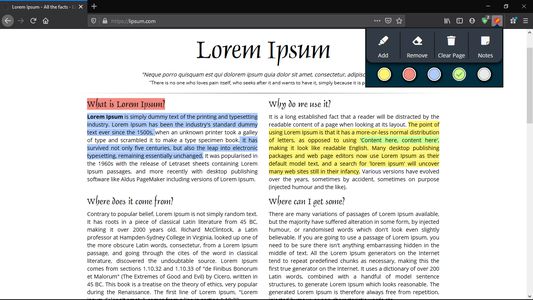

關於此擴充套件
Highlight important text and take notes effortlessly.
This extension enables you to highlight text on any web page. Choose from five different colors to highlight text, and the next time you visit the page your highlights will be waiting for you. Also, you can take short notes that are retained on your next visit.
Simply open up the Popup or use keyboard hotkeys to get started.
Keyboard Hotkeys:
Just press Alt+ Shift + J to toggle highlighter. Press Alt+ Shift + K to toggle eraser.
* Highlighter may not work on some websites due to their structure *
This extension enables you to highlight text on any web page. Choose from five different colors to highlight text, and the next time you visit the page your highlights will be waiting for you. Also, you can take short notes that are retained on your next visit.
Simply open up the Popup or use keyboard hotkeys to get started.
Keyboard Hotkeys:
Just press Alt+ Shift + J to toggle highlighter. Press Alt+ Shift + K to toggle eraser.
* Highlighter may not work on some websites due to their structure *
由 1 位評論者給出 3.9 分
權限與資料
更多資訊