HoverTranslator 作者: HT
Easy way to get on the fly translation of words / sentences by hovering on the text
擴充套件後設資料
畫面擷圖
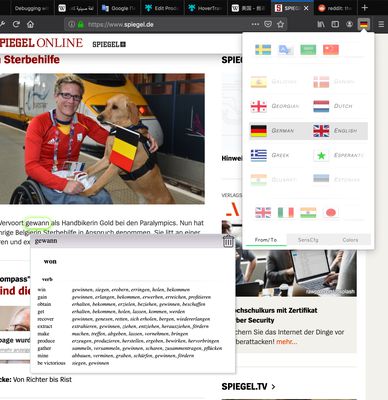
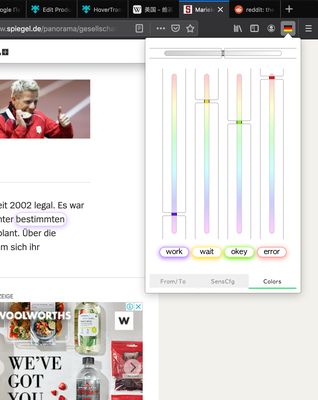
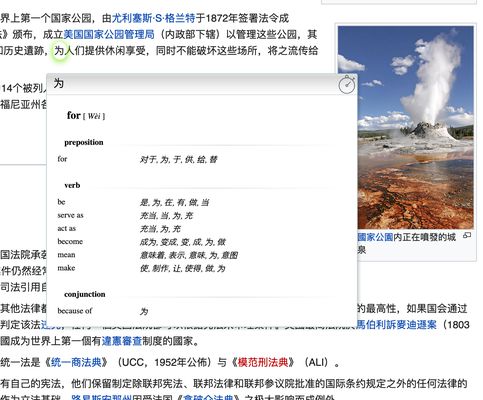
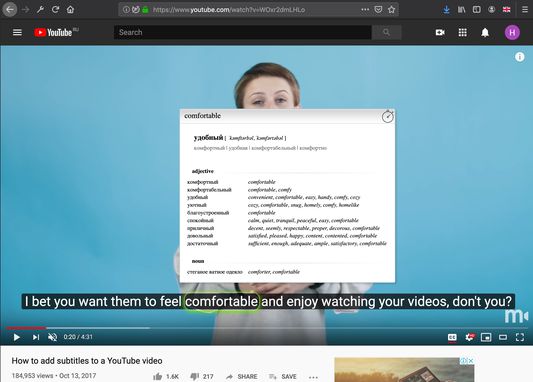
關於此擴充套件
/* Addon status: Discontinued */ Thanks to all for testing! :)
HT is a friendly user interface to Google translation server.
Forget about copying and pasting words: save your time!
Even text selection and clicks are not needed anymore.
All what you need for first time - to get to used to it :)
When this addon could be useful for u?
- you probably have elementary knowledge of foreign language, but need to get fast translation of specified words / sentences sometimes;
- you prefer to view web-page in original language without complete translation of page;
- you meet multi-language content in same page ( like comments for popular thread ) and other ...
How it works?
Imagine what every text word on web-page located inside invisible rectangle.
Use your pointer device ( touch or mouse ) to highlight this rectangle slightly and receive translation.
Before start please look at this short VIDEO (2 min) with explanation of basic usage: https://youtu.be/tuYrqYga-po
Comfortable way for working with touchpad is circular motion ( like at video above );
for mouse - horizontal moving ( from right to left or vice versa )
AFTER installation: finish the Master of settings in 3 questions:
- select your native language
- select primary foreign language ( if web-page has no 'lang' attribute, this lang will be used by default )
- pointer sensitivity: for trackpads / touchpads sensitivity could be lower, for mouse pointer - higher. Try it right there
How to change foreign language of the page ( i.e. translate FROM )?
- Click on taskbar icon to display a list of languages;
- scroll up/down to needed language ( left column );
- changing the strip color from GREY to GREEN indicates successful change of language pair ( you also can click to needed language icon, if you can't 'catch' it during scroll)
MAIN FEATURES:
HANDLING USER DATA
Next data are stored in your local machine ( localStorage ).
This data is not transmitted outside of your browser.
NETWORK COMMUNICATIONS AND PERMISSIONS
HoverTranslatior communicates only with Google translation API server at address translate.googleapis.com using safe connection (HTTPS).
Google Analytics or any similar software are not used in HoverTranslatior extension.
Extension is requires access to all websites and its content for its work.
HT is a friendly user interface to Google translation server.
Forget about copying and pasting words: save your time!
Even text selection and clicks are not needed anymore.
All what you need for first time - to get to used to it :)
When this addon could be useful for u?
- you probably have elementary knowledge of foreign language, but need to get fast translation of specified words / sentences sometimes;
- you prefer to view web-page in original language without complete translation of page;
- you meet multi-language content in same page ( like comments for popular thread ) and other ...
How it works?
Imagine what every text word on web-page located inside invisible rectangle.
Use your pointer device ( touch or mouse ) to highlight this rectangle slightly and receive translation.
Before start please look at this short VIDEO (2 min) with explanation of basic usage: https://youtu.be/tuYrqYga-po
Comfortable way for working with touchpad is circular motion ( like at video above );
for mouse - horizontal moving ( from right to left or vice versa )
AFTER installation: finish the Master of settings in 3 questions:
- select your native language
- select primary foreign language ( if web-page has no 'lang' attribute, this lang will be used by default )
- pointer sensitivity: for trackpads / touchpads sensitivity could be lower, for mouse pointer - higher. Try it right there
How to change foreign language of the page ( i.e. translate FROM )?
- Click on taskbar icon to display a list of languages;
- scroll up/down to needed language ( left column );
- changing the strip color from GREY to GREEN indicates successful change of language pair ( you also can click to needed language icon, if you can't 'catch' it during scroll)
MAIN FEATURES:
- gesture control of translation process;
- Youtube subtitles translation supported;
- get translation in compact modal window without opening new tabs;
- handwritten lightweight code: no any additional JS libraries are included;
- completely FREE for all, no any advertisements and payments;
- there are 102 languages available for now (and 'auto' language too)
HANDLING USER DATA
Next data are stored in your local machine ( localStorage ).
This data is not transmitted outside of your browser.
- native language / default foreign language
- pointer sensitivity value
- set of languages shortcuts for fast access (up to 10 pcs)
NETWORK COMMUNICATIONS AND PERMISSIONS
HoverTranslatior communicates only with Google translation API server at address translate.googleapis.com using safe connection (HTTPS).
Google Analytics or any similar software are not used in HoverTranslatior extension.
Extension is requires access to all websites and its content for its work.
由 1 位評論者給出 3.8 分
權限與資料
更多資訊