IDL Helper (IG Downloader) 作者: IDL Helper Dev
Download Instagram videos and extract audio from video with just a few mouse clicks. Supported media formats are MP3, MP4, WEBM. Save button for images from the gallery in maximum quality.
802 位使用者802 位使用者
擴充套件後設資料
畫面擷圖
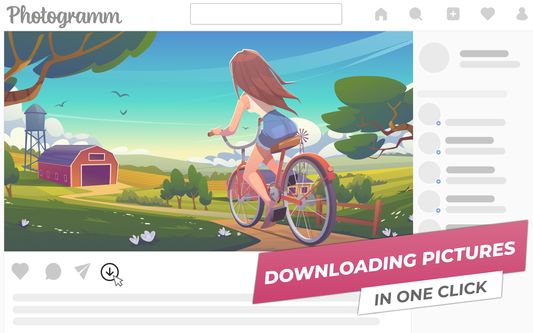




關於此擴充套件
Powerful <b>Instagram Downloader</b>. In most cases, you can download <b>MP3</b> or <b>MP4</b> file with one click, otherwise, please, follow the link to Instaloader website and use <a href="https://instaloader.net/en/client/instagram-downloader-and-converter">IDL Client</a> software (Windows only).
You are able to extract music from Instagram to MP3, thus IDL Helper is a powerful <b>online video to MP3 converter</b>.
The extension adds a <b>button to save photos from the Instagram gallery</b>, including those in the carousel.
You can also easily <b>download videos from the feed</b>. To do this, click on "View all comments" under the post or on the three dot button at the top of the post and select "Go to post" from the drop-down menu. Then use the download button by IDL Helper.
The features of our downloader extension are listed below. See more details on <a href="https://instaloader.net/en/helper/instagram">IDL Helper</a>’s page.
Download video:
<ul>
<li><b>in MP4 format with sound</b> ();</li>
<li>with frame rates up to 30 fps;</li>
<li>in the highest possible resolutions.</li>
</ul>
Download audio (from video):
<ul>
<li>in MP4 and MP3 (*) formats;</li>
<li>at the highest possible bitrate.</li>
</ul>
<b>Important</b>: the list of available download options depends on characteristics of the original file! E.g. initially posted 360p @24 fps video without sound cannot be downloaded in HD @30 fps with sound.
Other features of the browser extension:
<ul>
<li>downloaded files have readable (human-friendly) names;</li>
<li>you can choose the button style: modern interface (appears on mouse over) and classic interface (appears on click);</li>
<li><b>"embedded" videos loading support</b>, i.e. Instagram videos hosted on third-party sites;</li>
<li><b>button for downloading images in maximum quality</b>, i.e. the ability to save photos from the gallery;</li>
<li>ability to <b>download Reels</b>, IGTV videos, regular videos;</li>
<li>thoughtful help section with answers to frequently asked questions;</li>
<li>several really useful settings :)</li>
</ul>
() In some cases, Instagram stores audio and video streams separately, therefore, to download video with sound they must be “glued” (muxing):
<ul>
<li>for small streams (up to 2 GB in total) the extension itself merges audio and video files, i.e. “on-the-fly” right in the browser;</li>
<li>for larger streams it is proposed to use IDL Client utility to avoid “freezing” of the browser tab.</li>
</ul>
(*) Instagram doesn't support MP3 format. So, to grab MP3 sound from videos, the extension uses built-in audio converter for files up to 2 GB or suggests using IDL Client software otherwize.
You are able to extract music from Instagram to MP3, thus IDL Helper is a powerful <b>online video to MP3 converter</b>.
The extension adds a <b>button to save photos from the Instagram gallery</b>, including those in the carousel.
You can also easily <b>download videos from the feed</b>. To do this, click on "View all comments" under the post or on the three dot button at the top of the post and select "Go to post" from the drop-down menu. Then use the download button by IDL Helper.
The features of our downloader extension are listed below. See more details on <a href="https://instaloader.net/en/helper/instagram">IDL Helper</a>’s page.
Download video:
<ul>
<li><b>in MP4 format with sound</b> ();</li>
<li>with frame rates up to 30 fps;</li>
<li>in the highest possible resolutions.</li>
</ul>
Download audio (from video):
<ul>
<li>in MP4 and MP3 (*) formats;</li>
<li>at the highest possible bitrate.</li>
</ul>
<b>Important</b>: the list of available download options depends on characteristics of the original file! E.g. initially posted 360p @24 fps video without sound cannot be downloaded in HD @30 fps with sound.
Other features of the browser extension:
<ul>
<li>downloaded files have readable (human-friendly) names;</li>
<li>you can choose the button style: modern interface (appears on mouse over) and classic interface (appears on click);</li>
<li><b>"embedded" videos loading support</b>, i.e. Instagram videos hosted on third-party sites;</li>
<li><b>button for downloading images in maximum quality</b>, i.e. the ability to save photos from the gallery;</li>
<li>ability to <b>download Reels</b>, IGTV videos, regular videos;</li>
<li>thoughtful help section with answers to frequently asked questions;</li>
<li>several really useful settings :)</li>
</ul>
() In some cases, Instagram stores audio and video streams separately, therefore, to download video with sound they must be “glued” (muxing):
<ul>
<li>for small streams (up to 2 GB in total) the extension itself merges audio and video files, i.e. “on-the-fly” right in the browser;</li>
<li>for larger streams it is proposed to use IDL Client utility to avoid “freezing” of the browser tab.</li>
</ul>
(*) Instagram doesn't support MP3 format. So, to grab MP3 sound from videos, the extension uses built-in audio converter for files up to 2 GB or suggests using IDL Client software otherwize.
由 1 位評論者給出 4.8 分
權限與資料
更多資訊
- 版本
- 0.7.68.0
- 大小
- 10.45 MB
- 最近更新
- 10 個月前 (2025年2月24日)
- 相關分類
- 授權條款
- 保留所有權利
- 隱私權保護政策
- 閱讀此附加元件的隱私權保護政策
- 版本紀錄
- 新增至收藏集