IMDB Pirate 作者: Fleagle
Converts IMDB page URLs to VidSrc and searches IMDB (Best if used with an ad blocker)
7 位使用者7 位使用者
必須使用 Firefox 才能使用此擴充套件
擴充套件後設資料
畫面擷圖

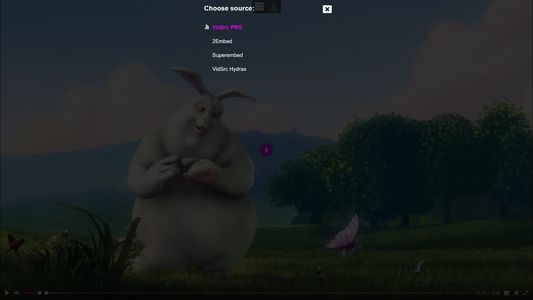


關於此擴充套件
Click on the plugin in the plugins list (you can pin it to toolbar with the cog wheel to make it easier to access), type the name of the show/movie you want to watch, then press search or hit enter. Doing so will take you to an IMDB search list, where you can click on the option you were looking for. When you're on the IMDB page for the search result you chose, click the plugin again and not click "Switch to Vidsrc", this will redirect you to a stream of the content. On this page, if the content is a series, there will be a list option on the top left that will let you sort through different episodes and seasons. On any stream, at the top of the page you will see a server icon, you can switch between (usually) 3 different sources for the content. If the first stream isn't the best quality or is the wrong video, try the other streams. In some cases you may have to refresh after choosing.
由 1 位評論者給出 5 分
權限與資料了解更多
必要權限:
- 存取瀏覽器分頁
選用的權限:
- 存取您在 www.imdb.com 的資料
- 存取您在 m.imdb.com 的資料
更多資訊
Fleagle 製作的更多擴充套件
- 目前沒有評分
- 目前沒有評分
- 目前沒有評分
- 目前沒有評分
- 目前沒有評分
- 目前沒有評分