TikTok Video Downloader - InstaTikTok 作者: mulsim leader
Download TikTok videos quickly and easily with one click. This extension allows you to save TikTok videos directly from your browser without watermarks. Simple, fast, and free to use.
6 位使用者6 位使用者
擴充套件後設資料
畫面擷圖
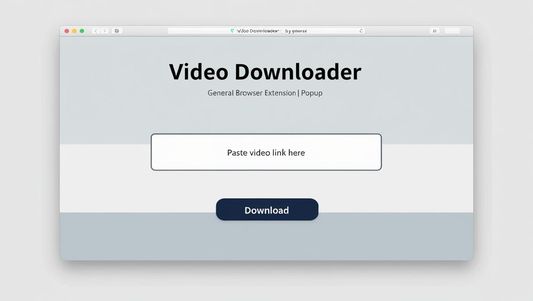

關於此擴充套件
TikTok Video Downloader is a simple and efficient browser extension that lets you download TikTok videos directly from your browser with just one click. Whether you're saving your favorite videos for offline viewing or collecting content for inspiration, this tool makes it fast and easy — without requiring any third-party apps or logins.
Features:
🠊 Download TikTok videos in high quality
🠊 No watermark (if supported by the video source)
🠊 Clean and user-friendly interface
🠊 No need to copy and paste URLs
🠊 Works directly from the TikTok video page
🠊 100% free to use
How to Use:
Open any TikTok video in your browser.
Click on the extension icon.
Hit the download button — and your video will be saved instantly!
Permissions:
This extension only requires minimal permissions to work on TikTok video pages. It does not track your activity or collect any personal data.
Note: This extension is not affiliated with or endorsed by TikTok. Use it responsibly and only download videos you have the right to save
Features:
🠊 Download TikTok videos in high quality
🠊 No watermark (if supported by the video source)
🠊 Clean and user-friendly interface
🠊 No need to copy and paste URLs
🠊 Works directly from the TikTok video page
🠊 100% free to use
How to Use:
Open any TikTok video in your browser.
Click on the extension icon.
Hit the download button — and your video will be saved instantly!
Permissions:
This extension only requires minimal permissions to work on TikTok video pages. It does not track your activity or collect any personal data.
Note: This extension is not affiliated with or endorsed by TikTok. Use it responsibly and only download videos you have the right to save
由 1 位評論者給出 0 分
權限與資料了解更多
必要權限:
- 存取您在 tiktok.com 網域中的資料
更多資訊
- 版本
- 1.0
- 大小
- 12.25 KB
- 最近更新
- 4 個月前 (2025年5月25日)
- 相關分類
- 版本紀錄
- 新增至收藏集