Items.com 作者: Developers
items.com Amazing Offers & Coupons. It's all about the discount & cashback!
1 位使用者1 位使用者
必須使用 Firefox 才能使用此擴充套件
擴充套件後設資料
畫面擷圖
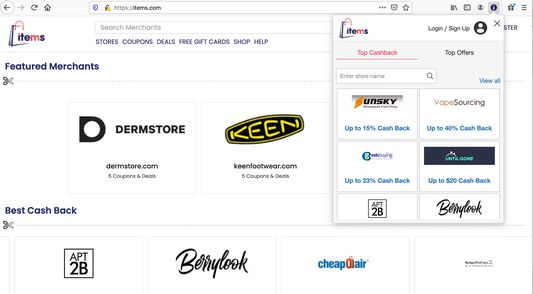
關於此擴充套件
items.com Amazing Offers & Coupons. It's all about the discount & cashback!
Items.com makes users online shopping experience much easier.It finds and applies the right coupon code automatically for every online users.
Users no need to look for coupon codes and sales. Items does it for you automatically!
Items.com let users to discover everything about their favorite products on online merchants websites .
By clicking the "Add To Firefox" button and activating the Items.com add-on, you are agreeing to Items.com's Terms of Agreement (found here: https://www.items.com/terms), its Privacy Policy (found here: https://www.items.com/privacy and License Agreement (https://items.com/license).
To remove the add-on from your firefox browser, please use the below directions.
For assistance, please contact this email address: developers@items.com
1) Find the Add-Ons Settings in the top right of your Firefox web browser.
2) Look for the three dots for items.com add-on and click to find Remove option.
3) You can restart your browser in order for the changes to take effect and the extension to be uninstalled.
Items.com makes users online shopping experience much easier.It finds and applies the right coupon code automatically for every online users.
Users no need to look for coupon codes and sales. Items does it for you automatically!
Items.com let users to discover everything about their favorite products on online merchants websites .
By clicking the "Add To Firefox" button and activating the Items.com add-on, you are agreeing to Items.com's Terms of Agreement (found here: https://www.items.com/terms), its Privacy Policy (found here: https://www.items.com/privacy and License Agreement (https://items.com/license).
To remove the add-on from your firefox browser, please use the below directions.
For assistance, please contact this email address: developers@items.com
1) Find the Add-Ons Settings in the top right of your Firefox web browser.
2) Look for the three dots for items.com add-on and click to find Remove option.
3) You can restart your browser in order for the changes to take effect and the extension to be uninstalled.
由 1 位評論者給出 1 分
權限與資料了解更多
必要權限:
- 存取瀏覽器分頁
- 存取您所有網站中的資料
更多資訊
- 版本
- 2.10
- 大小
- 475.01 KB
- 最近更新
- 2 年前 (2023年4月6日)
- 相關分類
- 隱私權保護政策
- 閱讀此附加元件的隱私權保護政策
- 版本紀錄
- 新增至收藏集
Developers 製作的更多擴充套件
- 目前沒有評分
- 目前沒有評分
- 目前沒有評分
- 目前沒有評分
- 目前沒有評分
- 目前沒有評分