jDM 作者: JAGRAJ SINGH
Send your downloads to jDM (macOS App) to download files faster using dynamic segmentation technique.
21 Users21 Users
必須使用 Firefox 才能使用此擴充套件
擴充套件後設資料
畫面擷圖
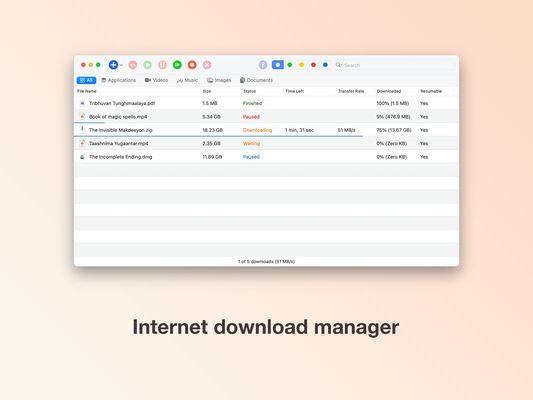
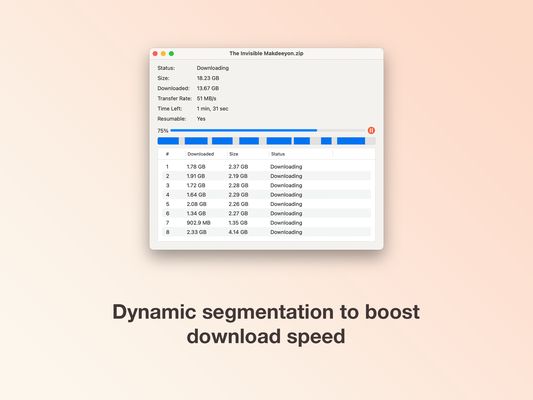
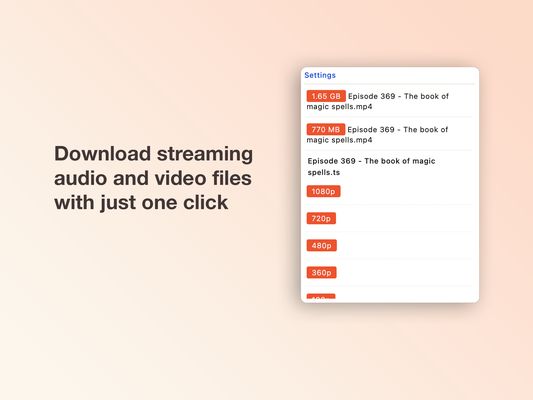
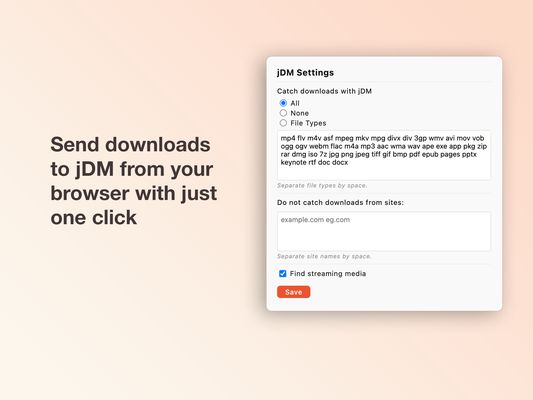
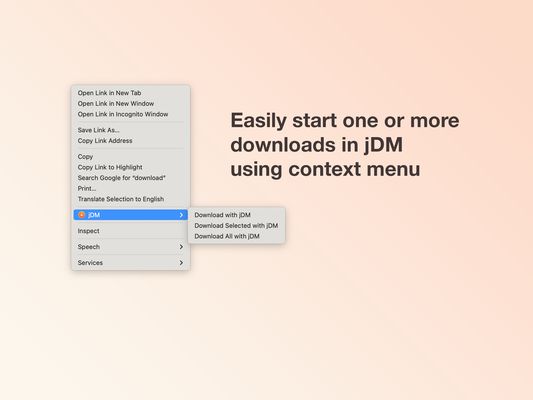
關於此擴充套件
This extension intercepts downloads started in your browser and sends them to jDM (macOS App). The extension is configurable to intercept all downloads, downloads with specified file types or none at all. You can also specify domain names under “Do not catch downloads from sites” to allow your browser to proceed normally for downloads from specific websites.
You can easily start one or more downloads in jDM with context menu items “Download with jDM”, “Download Selected with jDM” and “Download All with jDM”.
It may also detect audio and video files you stream on websites. These streams can be easily accessed from this extension's icon in your browser's toolbar. The popup page shows filename, size, quality or duration of the streams. This feature can be disabled by unchecking “Find streaming media” option in settings pane of the extension.
About jDM (macOS App):
jDM is a download manager for Mac. It can split downloads in up to 32 threads and download files faster using dynamic segmentation technique. jDM can resume interrupted downloads that cannot be completed due to network problems, connection lost, computer shut downs etc. It features queue management, authentications, website grabbing, browsers integration, scheduler, proxy, drag & drop etc. jDM supports ftp, http and https protocols.
Disclaimer:
By using this extension you agree with our disclaimer available at https://sientosh.com/jdm-extensions-disclaimer.
You can easily start one or more downloads in jDM with context menu items “Download with jDM”, “Download Selected with jDM” and “Download All with jDM”.
It may also detect audio and video files you stream on websites. These streams can be easily accessed from this extension's icon in your browser's toolbar. The popup page shows filename, size, quality or duration of the streams. This feature can be disabled by unchecking “Find streaming media” option in settings pane of the extension.
About jDM (macOS App):
jDM is a download manager for Mac. It can split downloads in up to 32 threads and download files faster using dynamic segmentation technique. jDM can resume interrupted downloads that cannot be completed due to network problems, connection lost, computer shut downs etc. It features queue management, authentications, website grabbing, browsers integration, scheduler, proxy, drag & drop etc. jDM supports ftp, http and https protocols.
Disclaimer:
By using this extension you agree with our disclaimer available at https://sientosh.com/jdm-extensions-disclaimer.
由 1 位評論者給出 4.3 分
權限與資料了解更多
必要權限:
- 下載檔案、讀取或修改瀏覽器的下載紀錄
- 存取瀏覽器分頁
- 存取您所有網站中的資料
更多資訊
3.0 版的發行公告
Press and hold “alt” key when sending downloads to jDM to bypass showing new task window.
JAGRAJ SINGH 製作的更多擴充套件
- 目前沒有評分
- 目前沒有評分
- 目前沒有評分
- 目前沒有評分
- 目前沒有評分
- 目前沒有評分