Location Bar Characters 作者: Paul Morris
Have trouble remembering the special characters that filter the location bar's results? ( ^ * + % ~ # @ ) Like when you want to search only in bookmarks, or history, or open tabs, etc.? With this add-on a reminder is only a click away.
43 位使用者43 位使用者
擴充套件後設資料
畫面擷圖
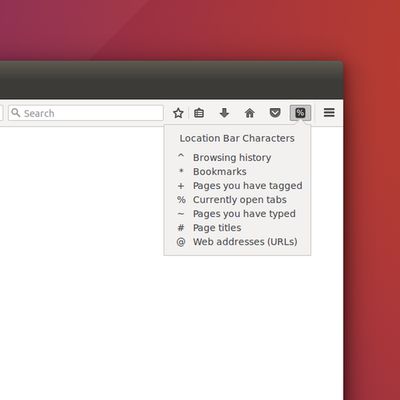
關於此擴充套件
Did you know that when you type special characters into Firefox's location bar (aka: url bar, awesome bar) it filters/focuses the location bar's search results. For example, enter "%" to show only results from currently open tabs, or "*" for just your bookmarks, or "^" for just your history, etc.
This super simple add-on just provides a toolbar button that displays a panel to remind you what the characters are and what they do. Here they are:
^ Browsing history
* Bookmarks
+ Pages you've tagged
% Currently open tabs
~ Pages you've typed
# Page titles
@ Web addresses (URLs)
They can be entered before or after search terms. Learn more about them here:
https://support.mozilla.org/en-US/kb/awesome-bar-search-firefox-bookmarks-history-tabs#w_changing-results-on-the-fly
This super simple add-on just provides a toolbar button that displays a panel to remind you what the characters are and what they do. Here they are:
^ Browsing history
* Bookmarks
+ Pages you've tagged
% Currently open tabs
~ Pages you've typed
# Page titles
@ Web addresses (URLs)
They can be entered before or after search terms. Learn more about them here:
https://support.mozilla.org/en-US/kb/awesome-bar-search-firefox-bookmarks-history-tabs#w_changing-results-on-the-fly
由 1 位評論者給出 3.4 分
更多資訊