Lazy Search on YouTube 作者: i.bilous
Simple and quick way to search for highlighted text on YouTube via right-click context menu or from popup with search suggestions.
21 位使用者21 位使用者
擴充套件後設資料
畫面擷圖
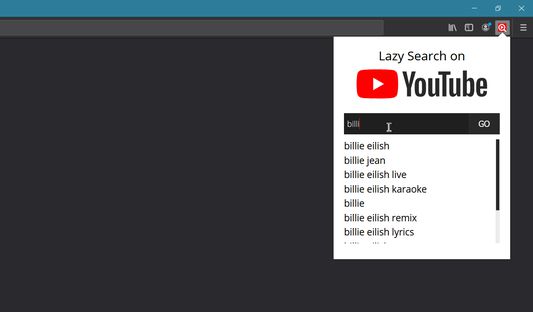
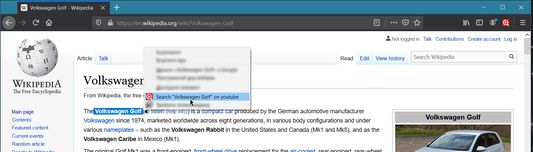
關於此擴充套件
The main purpose of the extension is to help you quickly open youtube - with the results according to your search.
You can search using:
- Highlight text on the page and right-click
- Enter text manually in the extension menu
Features:
1) Search from the context menu (right click)
2) Search from popup menu ( just tap the extension icon or use the keyboard hotkey to open it )
3) Show search suggestions
4) Keyboard navigation friendly (Arrows or Tabs)
5) Open youtube by clicking on youtube logo in popup menu
Keyboard shortcut:
ctrl + shift + Y open search popup
Privacy Policy:
The extension does not collect any user information!
You can search using:
- Highlight text on the page and right-click
- Enter text manually in the extension menu
Features:
1) Search from the context menu (right click)
2) Search from popup menu ( just tap the extension icon or use the keyboard hotkey to open it )
3) Show search suggestions
4) Keyboard navigation friendly (Arrows or Tabs)
5) Open youtube by clicking on youtube logo in popup menu
Keyboard shortcut:
ctrl + shift + Y open search popup
Privacy Policy:
The extension does not collect any user information!
由 1 位評論者給出 5 分
權限與資料了解更多
必要權限:
- 存取瀏覽器分頁
- 存取您在 clients1.google.com 的資料
更多資訊
0.9 版的發行公告
fix keyboard shortcut