MagicHow 作者: TheNextLevel Studio
MagicHow: Documentation, Screenshots & SOPs
125 位使用者125 位使用者
必須使用 Firefox 才能使用此擴充套件
擴充套件後設資料
畫面擷圖
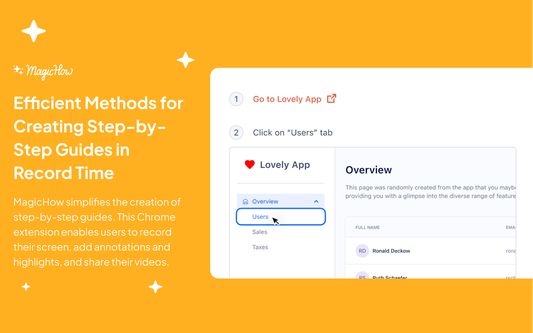
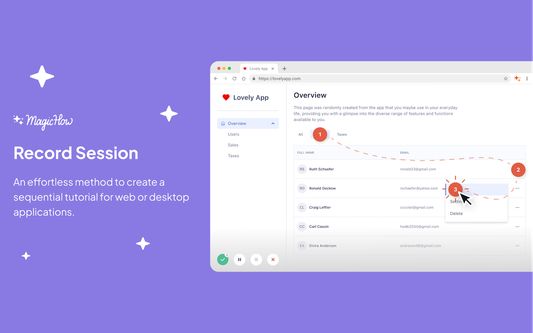

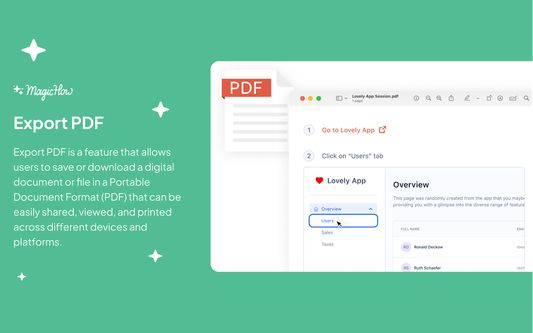
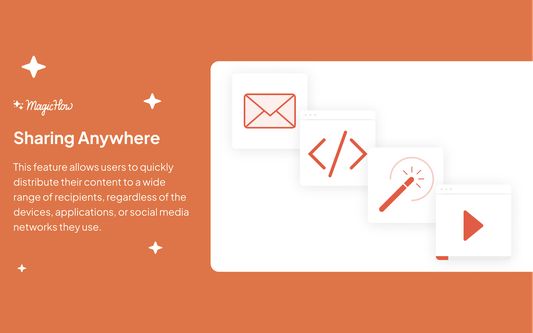
關於此擴充套件
MagicHow is a free step-by-step guide creation tool for automatic process documentation and creating instructional documents like how-to guides, manuals, tutorials, and standard operating procedures (SOPs). It is designed to simplify the task of describing and explaining software-related processes for teams. By using our how-to guide creation tool, you can easily generate visual guides that provide step-by-step instructions for specific tasks. You can streamline the learning process and improves team performance by creating step-by-step guides for your team.
With MagicHow's screenshot generator for process documentation, you can capture screenshots of your computer screen as you go through a process, and it will compile them into a comprehensive document with step-by-step instructions. You have the flexibility to customize created guides by adding annotations, graphic elements, titles, logos, and selecting colors. Whether you need to create a knowledge base or document process with step-by-step instructions, how-to guides, or manuals. MagicHow can serve as a versatile step-by-step guide builder.
You can simplify the following tasks with our free process generator:
- A technical support manager composing a manual for customers on setting up, installing, and using a new software product.
- A sales manager preparing a guiding manual for using a CRM.
- A software developer sharing their experience with a how-to guide of use developer tools.
- A HR manager creating step-by-step instructions for the introduction of new software or process documentation.
- A hospital IT department creating a step-by-step guide on the Electronic Health Record (EHR) system for an administrator.
The automation provided by MagicHow saves you time and allows you to focus on strategic tasks instead of tedious screenshot capturing and editing. You can find new ways to enhance your team's productivity by identifying areas where additional guides can be created. Our free step-by-step guide generator strikes a balance between predefined options and your own vision, allowing you to personalize the guides to align with your branding standards.
Visual step-by-step guides created with MagicHow are beneficial for various types of process documentation. From onboarding new hires and answering client queries to implementing new tools and building software, MagicHow's free step-by-step guide creator helps you create effective instructional materials. It enables you to share the guides easily:
- via direct links;
- as PDF downloads;
- as HTML or Markdown copies;
- by embedding them in different platforms.
Updates to the guides can be made effortlessly, ensuring your audience always has access to the latest information.
📜 Feel free to use the browser extension to create SOPs, manuals, and step-by-step instructions for your knowledge base, or corporate portal.
❔ Generate responses to Frequently Asked Questions to avoid repetitive replies to requests from teammates and clients.
🏆 Empower your teammates with the knowledge they need to work productively and keep the service quality threshold high!
MagicHow is a valuable tool for the automated creation of instructional documents. It has the ability to generate visual guides simplifies the learning process, enhance team performance, and save time. With customizable features and various delivery options. Our free process record software can be used for a wide range of process documentation needs.
With MagicHow's screenshot generator for process documentation, you can capture screenshots of your computer screen as you go through a process, and it will compile them into a comprehensive document with step-by-step instructions. You have the flexibility to customize created guides by adding annotations, graphic elements, titles, logos, and selecting colors. Whether you need to create a knowledge base or document process with step-by-step instructions, how-to guides, or manuals. MagicHow can serve as a versatile step-by-step guide builder.
You can simplify the following tasks with our free process generator:
- A technical support manager composing a manual for customers on setting up, installing, and using a new software product.
- A sales manager preparing a guiding manual for using a CRM.
- A software developer sharing their experience with a how-to guide of use developer tools.
- A HR manager creating step-by-step instructions for the introduction of new software or process documentation.
- A hospital IT department creating a step-by-step guide on the Electronic Health Record (EHR) system for an administrator.
The automation provided by MagicHow saves you time and allows you to focus on strategic tasks instead of tedious screenshot capturing and editing. You can find new ways to enhance your team's productivity by identifying areas where additional guides can be created. Our free step-by-step guide generator strikes a balance between predefined options and your own vision, allowing you to personalize the guides to align with your branding standards.
Visual step-by-step guides created with MagicHow are beneficial for various types of process documentation. From onboarding new hires and answering client queries to implementing new tools and building software, MagicHow's free step-by-step guide creator helps you create effective instructional materials. It enables you to share the guides easily:
- via direct links;
- as PDF downloads;
- as HTML or Markdown copies;
- by embedding them in different platforms.
Updates to the guides can be made effortlessly, ensuring your audience always has access to the latest information.
📜 Feel free to use the browser extension to create SOPs, manuals, and step-by-step instructions for your knowledge base, or corporate portal.
❔ Generate responses to Frequently Asked Questions to avoid repetitive replies to requests from teammates and clients.
🏆 Empower your teammates with the knowledge they need to work productively and keep the service quality threshold high!
MagicHow is a valuable tool for the automated creation of instructional documents. It has the ability to generate visual guides simplifies the learning process, enhance team performance, and save time. With customizable features and various delivery options. Our free process record software can be used for a wide range of process documentation needs.
由 1 位評論者給出 4 分
權限與資料了解更多
必要權限:
- 存取瀏覽器分頁
- 存取您所有網站中的資料
更多資訊
TheNextLevel Studio 製作的更多擴充套件
- 目前沒有評分
- 目前沒有評分
- 目前沒有評分
- 目前沒有評分
- 目前沒有評分
- 目前沒有評分