Cookies Disable 作者: Attire99
Disable Cookies by Default. Enable/disable it with one click. Remove cookies option. Simple and easy, for more privacy.
108 位使用者108 位使用者
必須使用 Firefox 才能使用此擴充套件
擴充套件後設資料
畫面擷圖
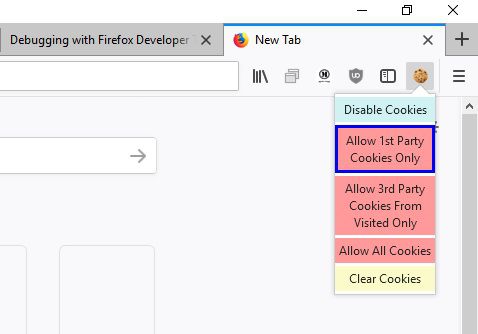
關於此擴充套件
This addon is only a fast way to change firefox cookies options.
so, instead to go to FireFox options page, by one click you will have the ability to Disable/Enable Cookies.
How to use:
by defualt this addon disables cookies every time you start the browser.
one click on the addon button will toggle mode from accept cookies to reject cookies and vice versa.
this click will also open an options menu, u can ignore it, or choose an option:
1- Disable cookies
2- allow 1st party cookies only
3- also allow 3rd party cookies, but only from visited sites.
4- allow all cookies
5- remove cookies
these options are defined by FireFox , the addon only tells Firefox to apply this option.
so, instead to go to FireFox options page, by one click you will have the ability to Disable/Enable Cookies.
How to use:
by defualt this addon disables cookies every time you start the browser.
one click on the addon button will toggle mode from accept cookies to reject cookies and vice versa.
this click will also open an options menu, u can ignore it, or choose an option:
1- Disable cookies
2- allow 1st party cookies only
3- also allow 3rd party cookies, but only from visited sites.
4- allow all cookies
5- remove cookies
these options are defined by FireFox , the addon only tells Firefox to apply this option.
由 1 位評論者給出 4.1 分
權限與資料了解更多
必要權限:
- 清除最近的瀏覽紀錄、Cookie 等相關資料
- 讀取或修改隱私設定
更多資訊
Attire99 製作的更多擴充套件
- 目前沒有評分
- 目前沒有評分
- 目前沒有評分
- 目前沒有評分
- 目前沒有評分
- 目前沒有評分