mouselessV2 作者: Andres Rodriguez
Browse the web, mouse not required.
11 Users11 Users
必須使用 Firefox 才能使用此擴充套件
擴充套件後設資料
畫面擷圖
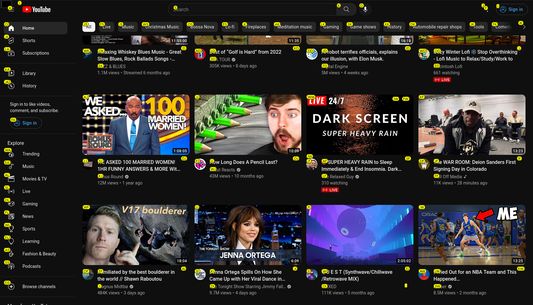
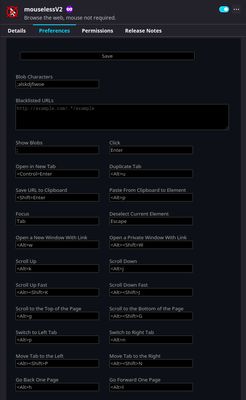
關於此擴充套件
A fork of mouseless by mortie with new features and bug fixes.
Learn more about mouselessV2 vs mouseless here.
Non-Global Hotkeys
Must wait until extension is loaded onto the website.
Global Hotkeys
Use anytime on any tab.
Learn more about mouselessV2 vs mouseless here.
Non-Global Hotkeys
Must wait until extension is loaded onto the website.
- ; - Show blobs
- Ctrl+; - Reload blobs
- Enter - Click on element
- Ctrl+Enter - Open tab to link
- Alt+Enter - Middle mouse click
- Tab - Focus on element
- Escape - Unfocus current element
- Alt+s - Search highlighted text using user's default search engine
- Alt+Shift+S - Search on current tab
- Ctrl+Alt+s - Search on new window
- Shift+Enter - Save link from element into clipboard
- Alt+p - Paste from clipboard to element
- Alt+w & Alt+Shift+W - Open a new/private window from link
- Alt+j & Alt+k - Scroll down/up
- Alt+Shift+J & Alt+Shift+K - Scroll down/up fast
- Alt+Shift+H & Alt+Shift+L - Scroll left/right
- Alt+g & Alt+Shift+G - Scroll to the top/bottom of the page
- Alt+l & Alt+h - Go one page forward/back in history
Global Hotkeys
Use anytime on any tab.
- Alt+a & Alt+Shift+A - Detach/reattach tab
- Alt+u - Duplicate tab
- Alt+p & Alt+n - Switch to the left/right tab
- Alt+Shift+P & Alt+Shift+N - Move current tab to the left/right
由 1 位評論者給出 5 分
權限與資料了解更多
必要權限:
- 取得剪貼簿中的資料
- 輸入資料到剪貼簿
- 存取瀏覽器分頁
- 存取您所有網站中的資料
更多資訊
3.2.0 版的發行公告
- Search highlighted text hotkey now uses user's default search engine
- Create hotkey to search on current tab
- Create hotkey to search on new window
Andres Rodriguez 製作的更多擴充套件
- 目前沒有評分
- 目前沒有評分
- 目前沒有評分
- 目前沒有評分
- 目前沒有評分
- 目前沒有評分