Movavi ScreenShot 作者: Firefox 使用者 14784087
Movavi ScreenShot is a screenshot extension for Firefox that lets you grab full and partial screen captures as well as save screenshots in multiple formats.
1,596 Users1,596 Users
必須使用 Firefox 才能使用此擴充套件
擴充套件後設資料
畫面擷圖
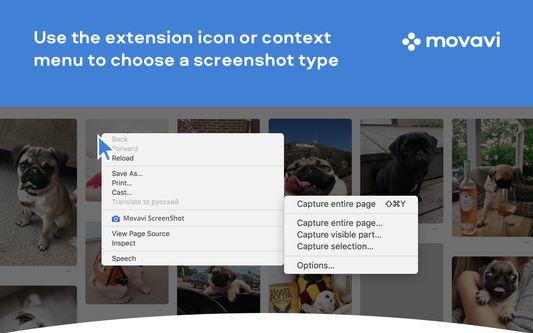
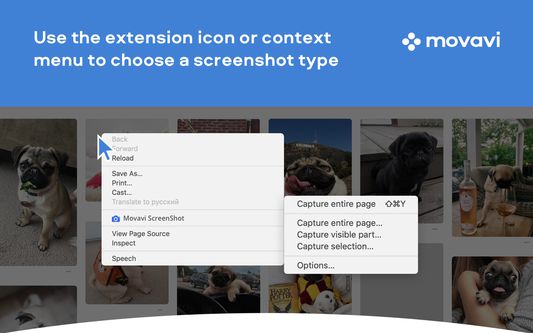

關於此擴充套件
Movavi ScreenShot is a screenshot extension for Firefox that lets you grab full and partial screen captures as well as save screenshots in multiple formats.
To take a screenshot and save it at high quality is easier than you might think. Install the free screen capture tool from Movavi and start taking webpage screenshots today. It’s equally handy for taking a Chrome screenshot of the entire page or just capturing a small part of the screen.
The main features of the Movavi screenshot tool:
Suits to any browser – Google Chrome, Mozilla Firefox, etc.
Can grab Chrome screenshots at multiple sizes: Chrome full page screenshots, specific parts of the screen, or full screen capture, including all open tabs.
Requires no special permissions for installation.
Can be used in incognito mode.
Free for download.
To install the extension, hit the Add to Chrome button in the top right corner of this page.
Check that the ScreenShot icon has appeared in the top right corner of your browser. Hit it and choose the size of the area you want to capture – the entire page, the full screen, or selected parts. Scrolling down the page from top to bottom causes Movavi ScreenShot to capture the page automatically. Wait for a few seconds until the capturing process is finished. Save the screenshot to your computer, choosing an appropriate format and folder. The image will be saved in JPG format by default. Now you can edit the screenshot whenever you wish or upload it to the cloud.
To take a screenshot and save it at high quality is easier than you might think. Install the free screen capture tool from Movavi and start taking webpage screenshots today. It’s equally handy for taking a Chrome screenshot of the entire page or just capturing a small part of the screen.
The main features of the Movavi screenshot tool:
Suits to any browser – Google Chrome, Mozilla Firefox, etc.
Can grab Chrome screenshots at multiple sizes: Chrome full page screenshots, specific parts of the screen, or full screen capture, including all open tabs.
Requires no special permissions for installation.
Can be used in incognito mode.
Free for download.
To install the extension, hit the Add to Chrome button in the top right corner of this page.
Check that the ScreenShot icon has appeared in the top right corner of your browser. Hit it and choose the size of the area you want to capture – the entire page, the full screen, or selected parts. Scrolling down the page from top to bottom causes Movavi ScreenShot to capture the page automatically. Wait for a few seconds until the capturing process is finished. Save the screenshot to your computer, choosing an appropriate format and folder. The image will be saved in JPG format by default. Now you can edit the screenshot whenever you wish or upload it to the cloud.
由 1 位評論者給出 3.3 分
權限與資料了解更多
必要權限:
- 下載檔案、讀取或修改瀏覽器的下載紀錄
- 存取瀏覽器分頁
- 存取您所有網站中的資料
更多資訊
- 附加元件網址
- 版本
- 1.2.12
- 大小
- 503.36 KB
- 最近更新
- 6 年前 (2019年4月26日)
- 相關分類
- 授權條款
- MIT License
- 版本紀錄
- 新增至收藏集
Firefox 使用者 14784087 製作的更多擴充套件
- 目前沒有評分
- 目前沒有評分
- 目前沒有評分
- 目前沒有評分
- 目前沒有評分
- 目前沒有評分