NotionX ( for Notion ) 作者: scarsu
A Browser Extension that enhances 'Notion' Web App experience. 一款增强"Notion" Web App体验的附加组件。
21 Users21 Users
必須使用 Firefox 才能使用此擴充套件
擴充套件後設資料
畫面擷圖

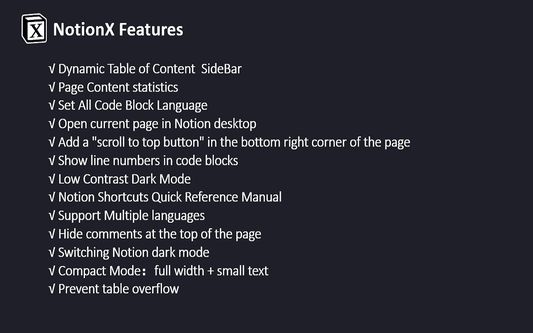
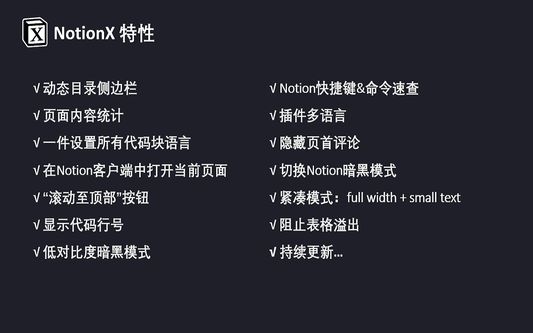
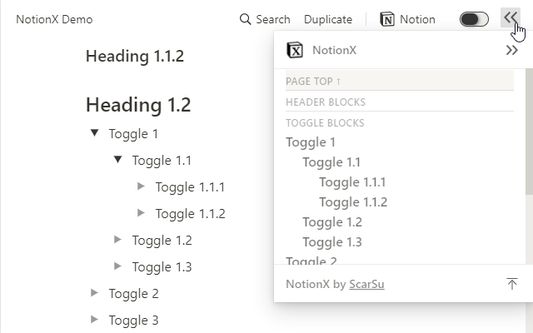
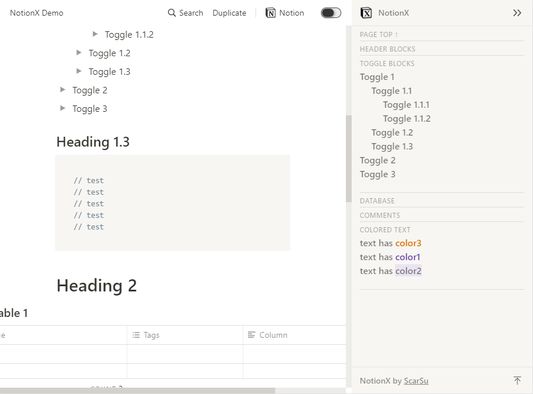
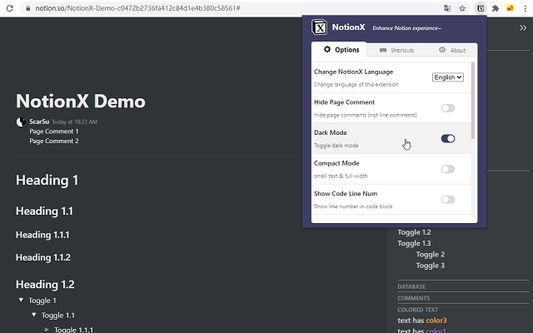
關於此擴充套件
NotionX is building for enhancing experience of Notion(notion.so) Web App, and try to keep it consistent with the cute native application UI style.
NotionX offers the following features:
√ Dynamic Table of Content SideBar
√ Page Content statistics
√ Set All Code Block Language
√ Open current page in Notion desktop
√ Generate index for Header blocks
√ Enable/Disable button for NotionX
√ SideBar modules can be closed and restored
√ Hide Table block's 'New' button
√ Add ukrainian locale
√ Add a "scroll to top button" in the bottom right corner of the page
√ Show line numbers in code blocks
√ Low Contrast Dark Mode
√ Notion Shortcuts Quick Reference Manual
√ Support Multiple languages
√ Hide comments at the top of the page
√ Switching Notion dark mode
√ Compact Mode:full width + small text
√ Prevent table overflow
√ More Features on the way
Q: How to enable NotionX?
A: Install this extension ,open any address hosted as 'notion.so', and you will find buttons on the right hand side of the page header; The NotionX pop-up page can be found by clicking on the NotionX plugin icon on the right side of your browser address bar.
Want more features? suggest here: https://github.com/scarsu/NotionX/discussions/4
NotionX Homepage:
http://www.scarsu.cn/notionx/
Source Code:
https://github.com/scarsu/NotionX
This is a free and open-source browser extension. If you rating ★★★★★ I will devote more time to improving it, thanks~~~
NotionX是为了提升Notion(notion.so)Web App的体验而构建的,并尽量保持与可爱的原生应用UI风格一致。
NotionX提供了以下功能。
√ 动态目录侧边栏
√ 页面内容统计
√ 一件设置所有代码块语言
√ 在Notion客户端中打开当前页面
√ 为Header生成序号
√ 插件启用/禁用按钮NotionX
√ SideBar模块可以关闭/恢复
√ 隐藏Table的'New'按钮
√ ukrainian语言
√ “滚动至顶部”按钮
√ 显示代码行号
√ 低对比度暗黑模式
√ Notion快捷键&命令速查
√ 插件多语言
√ 隐藏页首评论
√ 切换Notion暗黑模式
√ 紧凑模式:full width + small text
√ 阻止表格溢出
√ 持续更新…
问:如何启用NotionX?
答:安装这个扩展,打开任何一个主机为 "notion.so"的网址,你会找到位于页面头部右侧的按钮;在浏览器地址栏右侧点击NotionX插件图标,可以找到NotionX的弹出页面。
想要更多的功能,请在这里建议:https://github.com/scarsu/NotionX/discussions/4
NotionX 首页:
http://www.scarsu.cn/notionx/
源代码:
https://github.com/scarsu/NotionX
这是一个免费开源的浏览器扩展。如果你能评价五颗星★★★★★,我会投入更多的时间去完善它,3qqqqq~~~。
NotionX offers the following features:
√ Dynamic Table of Content SideBar
√ Page Content statistics
√ Set All Code Block Language
√ Open current page in Notion desktop
√ Generate index for Header blocks
√ Enable/Disable button for NotionX
√ SideBar modules can be closed and restored
√ Hide Table block's 'New' button
√ Add ukrainian locale
√ Add a "scroll to top button" in the bottom right corner of the page
√ Show line numbers in code blocks
√ Low Contrast Dark Mode
√ Notion Shortcuts Quick Reference Manual
√ Support Multiple languages
√ Hide comments at the top of the page
√ Switching Notion dark mode
√ Compact Mode:full width + small text
√ Prevent table overflow
√ More Features on the way
Q: How to enable NotionX?
A: Install this extension ,open any address hosted as 'notion.so', and you will find buttons on the right hand side of the page header; The NotionX pop-up page can be found by clicking on the NotionX plugin icon on the right side of your browser address bar.
Want more features? suggest here: https://github.com/scarsu/NotionX/discussions/4
NotionX Homepage:
http://www.scarsu.cn/notionx/
Source Code:
https://github.com/scarsu/NotionX
This is a free and open-source browser extension. If you rating ★★★★★ I will devote more time to improving it, thanks~~~
NotionX是为了提升Notion(notion.so)Web App的体验而构建的,并尽量保持与可爱的原生应用UI风格一致。
NotionX提供了以下功能。
√ 动态目录侧边栏
√ 页面内容统计
√ 一件设置所有代码块语言
√ 在Notion客户端中打开当前页面
√ 为Header生成序号
√ 插件启用/禁用按钮NotionX
√ SideBar模块可以关闭/恢复
√ 隐藏Table的'New'按钮
√ ukrainian语言
√ “滚动至顶部”按钮
√ 显示代码行号
√ 低对比度暗黑模式
√ Notion快捷键&命令速查
√ 插件多语言
√ 隐藏页首评论
√ 切换Notion暗黑模式
√ 紧凑模式:full width + small text
√ 阻止表格溢出
√ 持续更新…
问:如何启用NotionX?
答:安装这个扩展,打开任何一个主机为 "notion.so"的网址,你会找到位于页面头部右侧的按钮;在浏览器地址栏右侧点击NotionX插件图标,可以找到NotionX的弹出页面。
想要更多的功能,请在这里建议:https://github.com/scarsu/NotionX/discussions/4
NotionX 首页:
http://www.scarsu.cn/notionx/
源代码:
https://github.com/scarsu/NotionX
这是一个免费开源的浏览器扩展。如果你能评价五颗星★★★★★,我会投入更多的时间去完善它,3qqqqq~~~。
https://github.com/scarsu/NotionX
由 1 位評論者給出 4.5 分
權限與資料了解更多
必要權限:
- 存取您在 notion.so 網域中的資料
更多資訊
- 版本
- 2.1.3
- 大小
- 5.07 MB
- 最近更新
- 4 年前 (2021年8月6日)
- 相關分類
- 授權條款
- MIT License
- 版本紀錄
- 新增至收藏集
scarsu 製作的更多擴充套件
- 目前沒有評分
- 目前沒有評分
- 目前沒有評分
- 目前沒有評分
- 目前沒有評分
- 目前沒有評分