Open Previous Page in New Tab 作者: Elias Jaffe
Adds a tab menu option to duplicate the current tab and hit the back button on the duplicated tab.
必須使用 Firefox 才能使用此擴充套件
擴充套件後設資料
畫面擷圖
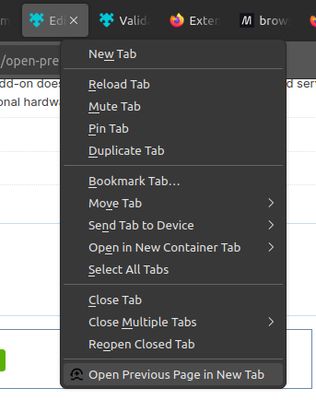
關於此擴充套件
Why?
You opened a new link on purpose, but it accidentally opened in the same tab. You did not want to leave the old tab, but you also don't want to lose this new tab either. When this happens (and it happens to me a lot), I used to manually duplicate the tab and hit the back button. This saves you a click or two.
How to use:
1. Right-click on a tab
2. In the context menu that appears, click "Open Previous Page In New Tab".
How it works:
1. Duplicates the current tab, putting the newer one to the left, keeping your current tab in focus.
2. Hits the back button on the newer tab. If there is no history, it only duplicates the tab.
You opened a new link on purpose, but it accidentally opened in the same tab. You did not want to leave the old tab, but you also don't want to lose this new tab either. When this happens (and it happens to me a lot), I used to manually duplicate the tab and hit the back button. This saves you a click or two.
How to use:
1. Right-click on a tab
2. In the context menu that appears, click "Open Previous Page In New Tab".
How it works:
1. Duplicates the current tab, putting the newer one to the left, keeping your current tab in focus.
2. Hits the back button on the newer tab. If there is no history, it only duplicates the tab.
為您的體驗打分數
權限了解更多
此附加元件需要:
- 取得瀏覽紀錄
- 存取瀏覽器分頁
更多資訊
- 版本
- 1.0
- 大小
- 10.95 KB
- 最近更新
- 1 年前 (2024年6月7日)
- 相關分類
- 授權條款
- MIT License
- 版本紀錄
新增至收藏集
Elias Jaffe 製作的更多擴充套件
- 目前沒有評分
- 目前沒有評分
- 目前沒有評分
- 目前沒有評分
- 目前沒有評分
- 目前沒有評分