Quick Clone 作者: Kartikay Bagla
Quick Clone can open GitHub repositories in VS Code with one click.
必須使用 Firefox 才能使用此擴充套件
擴充套件後設資料
畫面擷圖
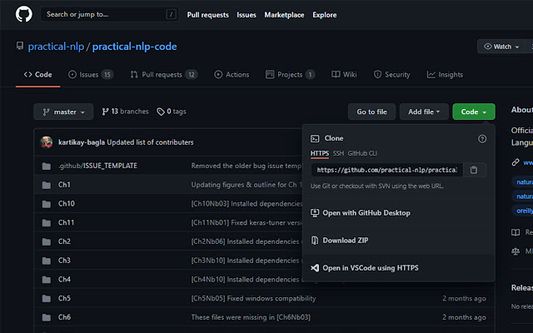
關於此擴充套件
How to use
- Install the VS Code extension
- Install the corresponding browser extension
- Navigate to a GitHub repository in your browser
- Click on the green Code button and select "Open in VSCode"
- Once VS Code opens, select the folder where the repository will be cloned
- Once the cloning is complete, you can choose to open the cloned folder
由 1 位評論者給出 0 分
權限與資料了解更多
必要權限:
- 存取您在 github.com 的資料
更多資訊
1.0.1 版的發行公告
Removed activeTab permission as it was not needed.
Kartikay Bagla 製作的更多擴充套件
- 目前沒有評分
- 目前沒有評分
- 目前沒有評分
- 目前沒有評分
- 目前沒有評分
- 目前沒有評分