Quick Search - Selection Text 作者: Ferdose
The purpose of this add-on is simple. It provides the ability to perform a search on different search engines based on the highlighted text
4 位使用者4 位使用者
擴充套件後設資料
畫面擷圖
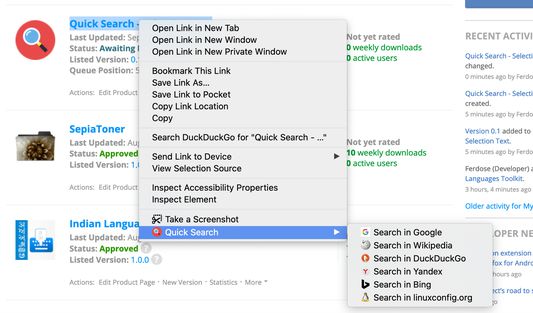
關於此擴充套件
The purpose of this add-on is simple. It provides the ability to perform a search on different search engines based on the highlighted text.
Currently supports the following search engines:
* Google
* Wikipedia
* DuckDuckGo
* Yandex
* Bing
* LinuxConfig.org
How to use ?
1. Well, obviously the first thing to do is Install this add-on
2. Whichever web page you are on, select the text that you want to run a search query on
3. Perform Right click of the mouse and find the option 'Quick Search' -- it looks similar to what is shown in the screenshot attached somewhere above/below in this page
4. Select one of the search engines from the available list
5. New Tab opens with the chosen search engine and selected text as the search query
6. Enjoy few moments of your time saved using this add-on compared to normal search query that you perform and thank me later...!!
Currently supports the following search engines:
* Wikipedia
* DuckDuckGo
* Yandex
* Bing
* LinuxConfig.org
How to use ?
1. Well, obviously the first thing to do is Install this add-on
2. Whichever web page you are on, select the text that you want to run a search query on
3. Perform Right click of the mouse and find the option 'Quick Search' -- it looks similar to what is shown in the screenshot attached somewhere above/below in this page
4. Select one of the search engines from the available list
5. New Tab opens with the chosen search engine and selected text as the search query
6. Enjoy few moments of your time saved using this add-on compared to normal search query that you perform and thank me later...!!
由 1 位評論者給出 5 分
更多資訊