Request RegEx Filter 作者: Henry Lu
This Add-on will filter all HTTP requests (including requests for javascript files, images etc) based on the list of regular expressions the user provides. The addon works off of a Deny-list configured via the Options/Settings page for the Addon
12 Users12 Users
必須使用 Firefox 才能使用此擴充套件
擴充套件後設資料
畫面擷圖
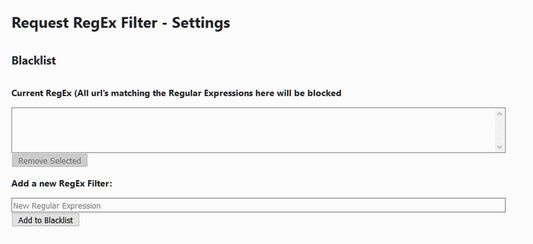
關於此擴充套件
To configure this Add-on, Open the Add-ons/Extensions page of your browser or type "about:addons" in the address bar in Firefox.
Click on "Options" for the Request RegEx Filter add-on.
Then you can add or remove from the list of Regular Expressions that will denylist the http request.
For more details on how to write a regular expression, here are some resources:
For Example:
Add the following regular expression to the denylist
would be blocked.
This regex is purely for demonstration purposes. The above Regular Expression has the limitation that any website starting with "ads." would be blocked. So if you legitimately want to be visiting a site with a domain name prefixed with "ads." you would avoid using this regex.
Click on "Options" for the Request RegEx Filter add-on.
Then you can add or remove from the list of Regular Expressions that will denylist the http request.
For more details on how to write a regular expression, here are some resources:
For Example:
Add the following regular expression to the denylist
- http(s)?:\/\/ads[.]
would be blocked.
This regex is purely for demonstration purposes. The above Regular Expression has the limitation that any website starting with "ads." would be blocked. So if you legitimately want to be visiting a site with a domain name prefixed with "ads." you would avoid using this regex.
由 1 位評論者給出 4.6 分
權限與資料了解更多
必要權限:
- 存取您所有網站中的資料
更多資訊
Henry Lu 製作的更多擴充套件
- 目前沒有評分
- 目前沒有評分
- 目前沒有評分
- 目前沒有評分
- 目前沒有評分
- 目前沒有評分