RSS Sidebar 作者: David Youster
Simple feed reader and aggregator for RSS and Atom feeds.
84 Users84 Users
必須使用 Firefox 才能使用此擴充套件
擴充套件後設資料
畫面擷圖
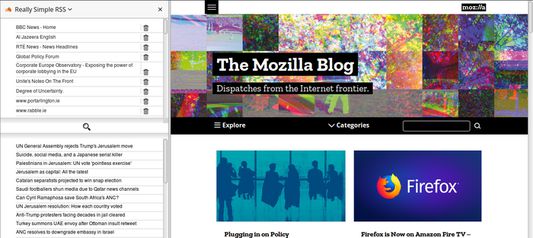
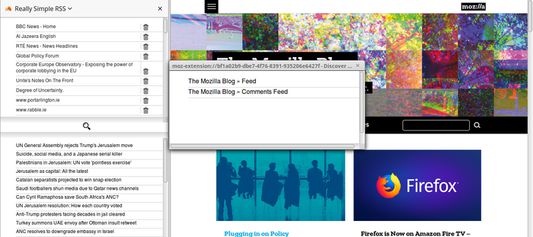
關於此擴充套件
RSS Sidebar is a simple feed reader and aggregator for Firefox.
Once the extension is installed, the sidebar can be accessed either by clicking the toolbar icon, or navigating to View > Sidebar > RSS.
The top panel (by default) in the sidebar displays your list of saved feeds. Selecting one of these will display the titles of the items in that feed. Selecting a feed title in the panel below will send you to the page referenced.
To check for feeds on a page, click the magnifying glass icon in the middle of the sidebar. If any feeds are detected, they will be displayed in the opened dialog window. Simply click the title of any discovered feed you want to save and you should see your feed list update immediately.
The extension saves its feed list in a bookmarks folder titled 'Simple Feeds'. Saved feeds can be edited as you would edit the contents of any other bookmarks folder. To add a feed manually, open it in your browser and bookmark it under the 'Simple Feeds' folder. The add on should pick it up automatically the next time you open the sidebar.
On the preferences page, you can choose to display the feed items on the top or the bottom of the panel by checking or unchecking the checkbox and clicking 'Save'.
Once the extension is installed, the sidebar can be accessed either by clicking the toolbar icon, or navigating to View > Sidebar > RSS.
The top panel (by default) in the sidebar displays your list of saved feeds. Selecting one of these will display the titles of the items in that feed. Selecting a feed title in the panel below will send you to the page referenced.
To check for feeds on a page, click the magnifying glass icon in the middle of the sidebar. If any feeds are detected, they will be displayed in the opened dialog window. Simply click the title of any discovered feed you want to save and you should see your feed list update immediately.
The extension saves its feed list in a bookmarks folder titled 'Simple Feeds'. Saved feeds can be edited as you would edit the contents of any other bookmarks folder. To add a feed manually, open it in your browser and bookmark it under the 'Simple Feeds' folder. The add on should pick it up automatically the next time you open the sidebar.
On the preferences page, you can choose to display the feed items on the top or the bottom of the panel by checking or unchecking the checkbox and clicking 'Save'.
由 1 位評論者給出 3.3 分
權限與資料了解更多
必要權限:
- 讀取或修改書籤
- 存取您所有網站中的資料
選用的權限:
- 存取您所有網站中的資料
更多資訊
- 版本
- 2.1.1
- 大小
- 42.46 KB
- 最近更新
- 3 個月前 (2025年5月21日)
- 相關分類
- 版本紀錄
- 新增至收藏集
2.1.1 版的發行公告
- Fix empty folder styling
- Fix dark theme in "Add feed" dialog
David Youster 製作的更多擴充套件
- 目前沒有評分
- 目前沒有評分
- 目前沒有評分
- 目前沒有評分
- 目前沒有評分
- 目前沒有評分