screenshot any element 作者: vacantthinker
webpage screenshot support: screenshot full page pick one element to screenshot
必須使用 Firefox 才能使用此擴充套件
擴充套件後設資料
畫面擷圖

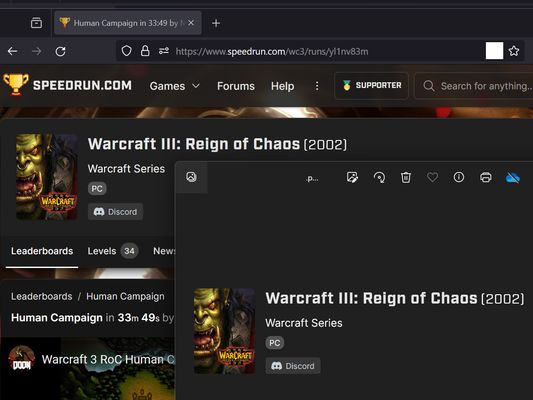


關於此擴充套件
- how to use? screenshot full page
- right context menu: "screenshot full page"
- right context menu: "screenshot full page"
- how to use? pick one element to screenshot
- click browser action: "pick one element to screenshot"
- move your mouse on element (that you want to screenshot)
- click it. (it will auto capture, then downloading as png file.)
- click browser action: "pick one element to screenshot"
- as you know: some website cannot capture !
- eg: mozilla
- eg: mozilla
- "Firefox_min_version": "102.0"
由 1 位評論者給出 0 分
權限與資料了解更多
必要權限:
- 向您顯示通知
- 存取瀏覽器分頁
- 存取您所有網站中的資料
更多資訊
- 版本
- 2024.1.23.2
- 大小
- 12.86 KB
- 最近更新
- 2 年前 (2024年1月22日)
- 版本紀錄
- 新增至收藏集
2024.1.23.2 版的發行公告
- 2024.1.23.2
- fix capture position error
- performance
vacantthinker 製作的更多擴充套件
- 目前沒有評分
- 目前沒有評分
- 目前沒有評分
- 目前沒有評分
- 目前沒有評分
- 目前沒有評分