Search with Youtube™ 作者: codehemu
Select and search in Youtube with mouse right-click.
3 Users3 Users
必須使用 Firefox 才能使用此擴充套件
擴充套件後設資料
畫面擷圖
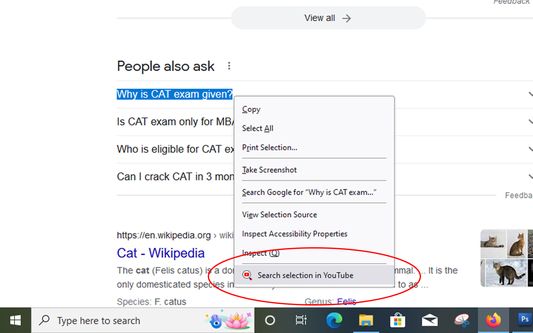
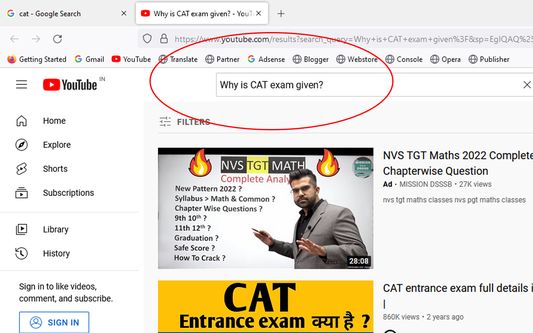
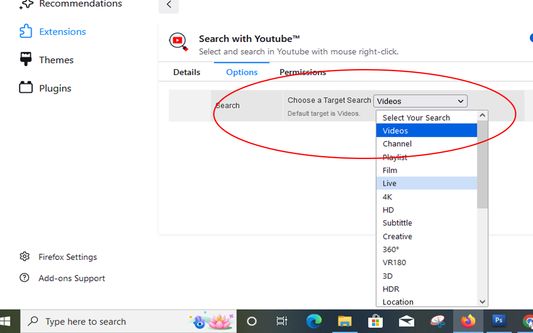
關於此擴充套件
Search with YouTube™ is a browser extension that enables you to search desired keywords in YouTube.
Working with this addon is very easy. Just right-click on a selected word or sentence and then click on "Search in YouTube" item in context menu. A new tab will be open with YouTube page loaded in it.
Please note that, if your keyword (right-click text selection) has a distinct YouTube page, this page will be open in a new tab once you click on the context-menu item. But, if your keyword does not match a distinct page, the YouTube search page (a page with multiple matched items) will be open once you click on the context-menu item.
In order to report bugs, please fill the bug report form in the addon's homepage.
Working with this addon is very easy. Just right-click on a selected word or sentence and then click on "Search in YouTube" item in context menu. A new tab will be open with YouTube page loaded in it.
Please note that, if your keyword (right-click text selection) has a distinct YouTube page, this page will be open in a new tab once you click on the context-menu item. But, if your keyword does not match a distinct page, the YouTube search page (a page with multiple matched items) will be open once you click on the context-menu item.
In order to report bugs, please fill the bug report form in the addon's homepage.
由 1 位評論者給出 0 分
權限與資料了解更多
必要權限:
- 存取瀏覽器分頁
- 存取您所有網站中的資料
更多資訊
- 版本
- 1.0.1
- 大小
- 50.08 KB
- 最近更新
- 3 年前 (2022年9月24日)
- 隱私權保護政策
- 閱讀此附加元件的隱私權保護政策
- 版本紀錄
- 新增至收藏集
codehemu 製作的更多擴充套件
- 目前沒有評分
- 目前沒有評分
- 目前沒有評分
- 目前沒有評分
- 目前沒有評分
- 目前沒有評分