Semi: URL Shortcut Launcher 作者: SunnySide Dev
Tired of typing long URLs from memory? Reduce wasted time by creating a shortcut for the website to visit. No more hunting through bookmarks, Googling websites or memorizing. Enter semicolon, space, shortcut in the address bar to quickly open the URL
1 位使用者1 位使用者
擴充套件後設資料
畫面擷圖

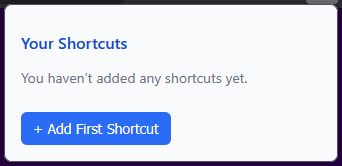








關於此擴充套件
Semi: is a Firefox extension that lets you create your own short links:
Custom shortcuts you type in the address bar to open any site instantly.
Instead of typing long URLs or searching bookmarks, just set a shortcut like this:
; (semicolon) → (space) → s (your shortcut) → Enter
Example: define
That’s it.
Five quick keys for our example.
You can also group shortcuts by *category. Use:
to keep things organized without folders or menus.
*Note: Grouping shortcuts by category needs to be enabled in the extension's options page first.
Built for people who jump between tools dozens of times a day:
- Power users,
- Developers,
- Writers
And anyone who’s tired of typing the same links over and over.
Privacy-first: all your shortcuts are stored locally in your browser. Nothing leaves your device.
Not for casual users who only visit a few websites and don’t mind using bookmarks.
Use it to shorten URLs, manage your custom shortcuts, and access your most-used pages fast right from the address bar.
Custom shortcuts you type in the address bar to open any site instantly.
Instead of typing long URLs or searching bookmarks, just set a shortcut like this:
; (semicolon) → (space) → s (your shortcut) → Enter
Example: define
gh for https://github.com, then type ; gh and press Enter to go there.That’s it.
Five quick keys for our example.
You can also group shortcuts by *category. Use:
; dev:gh; work:docs; personal:docsto keep things organized without folders or menus.
*Note: Grouping shortcuts by category needs to be enabled in the extension's options page first.
Built for people who jump between tools dozens of times a day:
- Power users,
- Developers,
- Writers
And anyone who’s tired of typing the same links over and over.
Privacy-first: all your shortcuts are stored locally in your browser. Nothing leaves your device.
Not for casual users who only visit a few websites and don’t mind using bookmarks.
Use it to shorten URLs, manage your custom shortcuts, and access your most-used pages fast right from the address bar.
由 1 位評論者給出 0 分
權限與資料
更多資訊
- 版本
- 0.2.0
- 大小
- 23.57 KB
- 最近更新
- 4 個月前 (2025年8月3日)
- 授權條款
- MIT License
- 版本紀錄
- 新增至收藏集