SF Tabs 作者: byChris
SF Tabs allows you to add just tabs to the Salesforce Setup menu in the Lightning Experience. You can also rearrange tabs, quickly add your current tab, use dark mode, and import/export settings.
必須使用 Firefox 才能使用此擴充套件
擴充套件後設資料
畫面擷圖

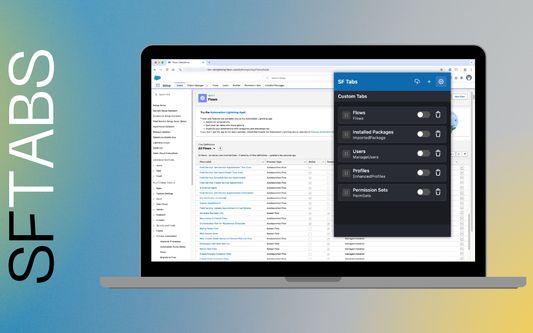


關於此擴充套件
Features
- Add, edit, and remove custom Salesforce setup tabs
- Customize tab names and paths
- Option to open tabs in new browser tab
- Drag-and-drop tab reordering
- Quick tab creation from current setup page
- Adjustable panel height
- Theme customization (light/dark/system)
- Import/Export configuration functionality
- Persistent local storage of tab configurations
Technical Details
- Fully client-side implementation
- Zero external data transmission
- Browser storage sync for configuration
- Add, edit, and remove custom Salesforce setup tabs
- Customize tab names and paths
- Option to open tabs in new browser tab
- Drag-and-drop tab reordering
- Quick tab creation from current setup page
- Adjustable panel height
- Theme customization (light/dark/system)
- Import/Export configuration functionality
- Persistent local storage of tab configurations
Technical Details
- Fully client-side implementation
- Zero external data transmission
- Browser storage sync for configuration
Please use the Issues page on the github project page to report bugs.
為您的體驗打分數
支援這位開發者
這套擴充套件的開發者希望您透過小小的捐獻協助其後續開發。
權限了解更多
此附加元件需要:
- 存取瀏覽器分頁
- 存取您在 lightning.force.com 網域中的資料
- 存取您在 salesforce-setup.com 網域中的資料
- 存取您在 my.salesforce-setup.com 網域中的資料
- 存取您在 salesforce.com 網域中的資料
- 存取您在 my.salesforce.com 網域中的資料
此附加元件可能也會要求:
- 存取您在 lightning.force.com 網域中的資料
- 存取您在 salesforce-setup.com 網域中的資料
- 存取您在 my.salesforce-setup.com 網域中的資料
- 存取您在 salesforce.com 網域中的資料
- 存取您在 my.salesforce.com 網域中的資料
更多資訊
- 附加元件網址
- 版本
- 1.2.0
- 大小
- 45.45 KB
- 最近更新
- 12 天前 (2025年5月9日)
- 相關分類
- 授權條款
- MIT License
- 隱私權保護政策
- 閱讀此附加元件的隱私權保護政策
- 版本紀錄
新增至收藏集
1.2.0 版的發行公告
- Updated selectors for light and dark mode. It should automatically use your previous setting, but you may have to reselect the correct mode.
- Added Compact Mode for more efficient tab display. Makes it easier to see more tabs in the popup.
- Enhanced tab type detection with visual indicators (Setup, Object, Custom). Linking to an Object Manager page, Flow Trigger Explorer, or even Flow Builder, all work properly within Setup. You can also link to an Object page for faster access to your most-used objects.
- Better support for Object Manager paths and custom URLs.
- Improved tab creation from current page with intelligent label detection.
- Removed panel height selector since the range was limited by browser defaults. Made the panel taller and wider by default. Panel automatically expands to the max height based on browser limits.
- Fixed header and improved scrolling in popup
- Improved active tab handling. Removed the active style from the Setup and Object Manager tabs. This occasionally doesn't work due to issues with how long some Setup pages take to load.
byChris 製作的更多擴充套件
- 目前沒有評分
- 目前沒有評分
- 目前沒有評分
- 目前沒有評分
- 目前沒有評分
- 目前沒有評分