Simple Plain Text Copy 作者: SimpleTools.nl
Easily copy the selected text without formatting to the clipboard via right-click menu.
98 位使用者98 位使用者
擴充套件後設資料
畫面擷圖
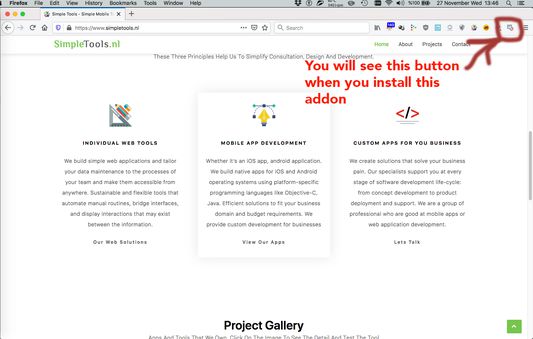
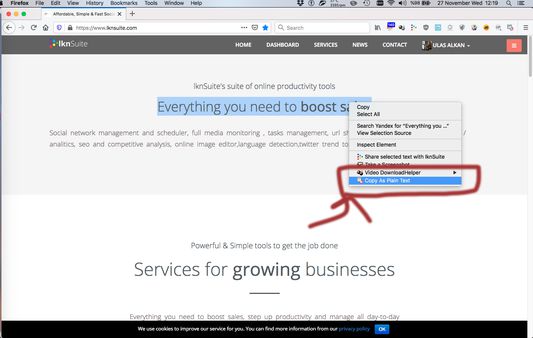
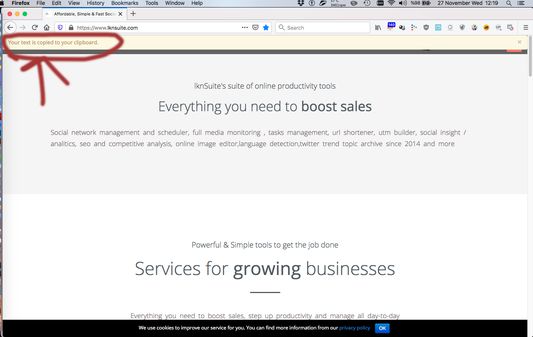
關於此擴充套件
1. Visit the page that you want
2. Select the formatted text that you want to copy as plain text
3. You will see "Copy As Plain Text" option in right-click menu
4. It's done. Your text is copied to your clipboard without any formatting
Permission Description
1. Data Access: This allows addon to understand the selected text
2. Clipboard: Your selected text will copied to your clipboard
2. Select the formatted text that you want to copy as plain text
3. You will see "Copy As Plain Text" option in right-click menu
4. It's done. Your text is copied to your clipboard without any formatting
Permission Description
1. Data Access: This allows addon to understand the selected text
2. Clipboard: Your selected text will copied to your clipboard
由 1 位評論者給出 0 分
權限與資料
更多資訊
- 版本
- 1.0.0
- 大小
- 829.25 KB
- 最近更新
- 6 年前 (2019年11月27日)
- 相關分類
- 版本紀錄
- 新增至收藏集