Slowify - mindful browsing 作者: Guy
Add a countdown timer before opening selected websites.
2 位使用者2 位使用者
擴充套件後設資料
畫面擷圖
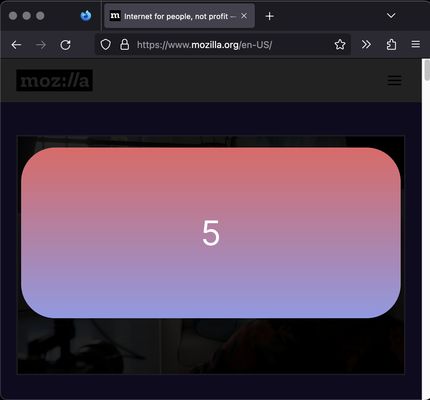
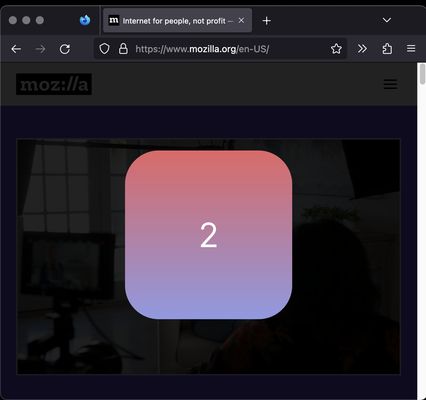
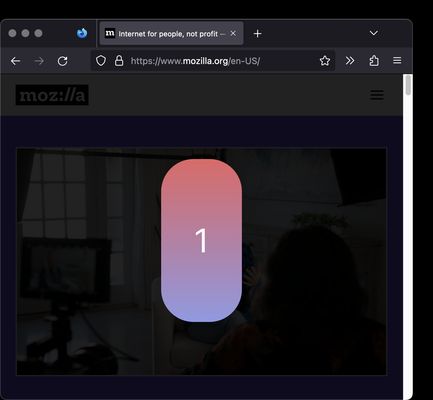
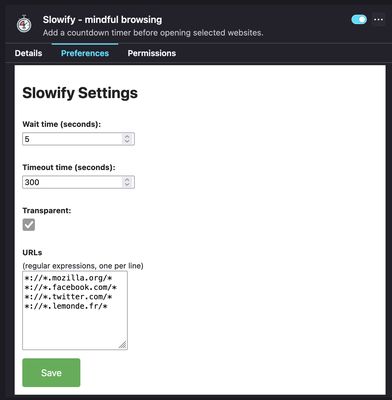
關於此擴充套件
Do you find yourself accessing certain addictive websites without thinking? Would you like to reduce your mindless use of these sites?
Slowify slows down your automated usage of of these addictive websites by adding a "slowify" timer after the page loads. The timer blocks the normal website usage for a few seconds and displays a large "slowify" loading bar to remind you that you are on a site you want to monitor your usage of.
The timer will not display again as long as you stay active on the website. This allows you to interact normally with the site. To always display the timer, set the timeout setting to 0 in the add-on's settings.
You can customize:
- The list of websites to "slowify"
- The length of the slowify load timer
- The length of time you can be away from the website before the timer will return on your next visit. This allows you to not show the slowify timer each time you use a tab when actively working on the website.
Notes:
- currently the same slowify timer is shared by all the slowified websites
- clicking away from a tab before the timer finishes will cause a restart of the timer when you come back. Only a full run of the timer will allow you normal access to the website.
Slowify slows down your automated usage of of these addictive websites by adding a "slowify" timer after the page loads. The timer blocks the normal website usage for a few seconds and displays a large "slowify" loading bar to remind you that you are on a site you want to monitor your usage of.
The timer will not display again as long as you stay active on the website. This allows you to interact normally with the site. To always display the timer, set the timeout setting to 0 in the add-on's settings.
You can customize:
- The list of websites to "slowify"
- The length of the slowify load timer
- The length of time you can be away from the website before the timer will return on your next visit. This allows you to not show the slowify timer each time you use a tab when actively working on the website.
Notes:
- currently the same slowify timer is shared by all the slowified websites
- clicking away from a tab before the timer finishes will cause a restart of the timer when you come back. Only a full run of the timer will allow you normal access to the website.
由 1 位評論者給出 0 分
權限與資料
更多資訊