Tab Monitor 作者: pansonben
Monitor your tabs for changes!
必須使用 Firefox 才能使用此擴充套件
擴充套件後設資料
畫面擷圖
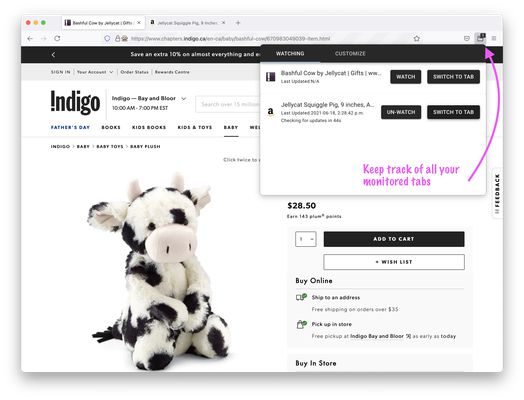
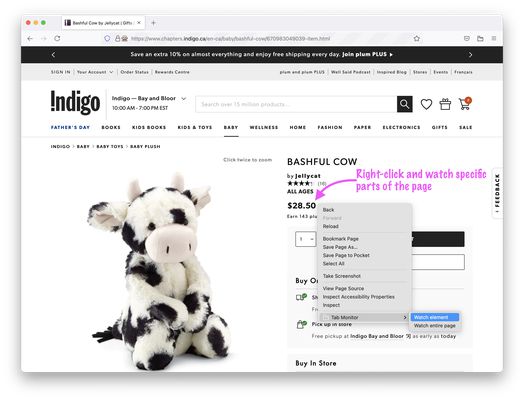
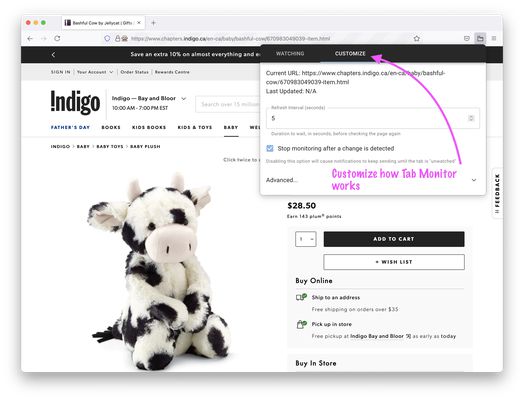
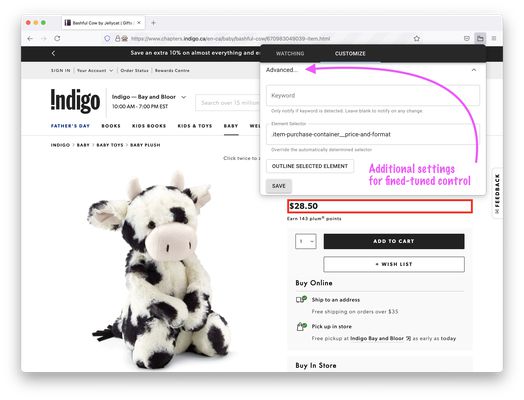
關於此擴充套件
Features:
Private and secure
- Be in control and use your own browser to keep track of website updates
- No logs are kept, and everything remains in your browser
- Works with websites that are only viewable after login
Customizable
- Check a website for updates as often as you want, as fast as every second!
- Check for changes on the entire page, or a specific part of a page
- [Optional]: Only get notifications on specific word changes
- [Optional]: keep getting notified until you acknowledge the change
Getting Started:
1. Click the Tab Monitor icon and click the “Watch” button
OR
Right-click the area of interest and select “Watch element” or “Watch entire page” from the Tab Monitor menu item
2. That’s it! You may navigate away, and the tab will refresh in the background
Permissions
In order to function, Tab Monitor requests for the following permissions:
- “<all_urls>” and “tabs” – for Tab Monitor to work on any website and any tab
- “storage” and “unlimitedStorage” – to determine if a page has changed or not
- “notifications” – Tab Monitor will use browser notifications to let you know when a tab has changed
- “contextMenus” – to let you select certain elements on a website
More features coming soon!
Your feedback is always welcome, please send an email to bpan.feedback (at) gmail.com
Private and secure
- Be in control and use your own browser to keep track of website updates
- No logs are kept, and everything remains in your browser
- Works with websites that are only viewable after login
Customizable
- Check a website for updates as often as you want, as fast as every second!
- Check for changes on the entire page, or a specific part of a page
- [Optional]: Only get notifications on specific word changes
- [Optional]: keep getting notified until you acknowledge the change
Getting Started:
1. Click the Tab Monitor icon and click the “Watch” button
OR
Right-click the area of interest and select “Watch element” or “Watch entire page” from the Tab Monitor menu item
2. That’s it! You may navigate away, and the tab will refresh in the background
Permissions
In order to function, Tab Monitor requests for the following permissions:
- “<all_urls>” and “tabs” – for Tab Monitor to work on any website and any tab
- “storage” and “unlimitedStorage” – to determine if a page has changed or not
- “notifications” – Tab Monitor will use browser notifications to let you know when a tab has changed
- “contextMenus” – to let you select certain elements on a website
More features coming soon!
Your feedback is always welcome, please send an email to bpan.feedback (at) gmail.com
由 1 位評論者給出 3 分
權限與資料了解更多
必要權限:
- 向您顯示通知
- 存取瀏覽器分頁
- 存取您所有網站中的資料
更多資訊
1.0.1 版的發行公告
Fixed freezing on browser restart
pansonben 製作的更多擴充套件
- 目前沒有評分
- 目前沒有評分
- 目前沒有評分
- 目前沒有評分
- 目前沒有評分
- 目前沒有評分