TabbedIn: Private Tab Manager 作者: Aygul
Private tab manager: Search, group & navigate tabs with keyboard shortcuts. No tracking. No cloud sync. For Firefox power users.
10 位使用者10 位使用者
擴充套件後設資料
畫面擷圖
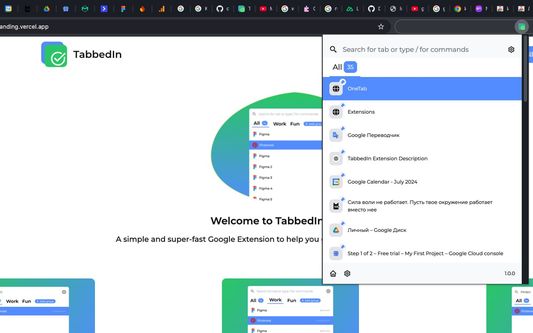
關於此擴充套件
🦊 Organize your tabs. Protect your privacy.
TabbedIn is a tab manager built for Firefox users who value privacy and speed. Search all tabs instantly. Organize with color-coded groups. Navigate with 30+ keyboard shortcuts.
🔒 No account required. No cloud sync. No tracking. Your tabs stay on your computer.
🛡️ Why TabbedIn for Firefox
Firefox respects your privacy. So do we.
You chose Firefox because you care about privacy. TabbedIn follows the same principles. Everything stays local. No data leaves your browser. No analytics. No telemetry.
Just fast, private tab management. ⚡
🚀 Better than Firefox's built-in tab tools
Firefox's native tab bar gets cluttered fast. Simple Tab Groups helps, but lacks keyboard shortcuts and search. TabbedIn combines the best of both: visual organization plus keyboard-first navigation.
Press Alt+B (or ⌘+B on Mac) to open. Type to search. Navigate with arrows or Vim keys. Switch tabs in seconds.
✨ Key Features
🔍 Private Tab Search
Search all open tabs by title. Results update as you type. No search queries sent to servers. Everything happens locally in your browser.
Find any tab in seconds. Press Enter to switch.
🎨 Local Tab Groups
Create color-coded groups to organize tabs by project, topic, or context. Drag tabs between groups. Switch groups with number keys.
All group data stored locally using Firefox's storage API. No cloud sync. No servers. Your organization system stays private.
⌨️ 30+ Keyboard Shortcuts
Navigate entirely from your keyboard:
Alt+B (⌘+B on Mac): Open TabbedIn
↑/↓ or J/K: Navigate tabs
Enter: Switch to tab
P: Pin tab
X: Close tab
D: Duplicate tab
0-9: Jump to group
G+G: First tab
Shift+G: Last tab
/: Action search mode
Full Vim-style navigation included. Press ? for complete list.
⚡ Quick Actions
Pin tabs you need to keep accessible. Close tabs you're finished with. Duplicate tabs for comparison. Move tabs between groups.
All actions work from keyboard or mouse. Your choice.
🚫 Zero Tracking
No analytics. No telemetry. No tracking pixels. No "privacy-respecting analytics."
We don't collect any data about your browsing. Not even anonymous statistics. Your tabs are completely private.
🏃 Lightweight & Fast
Written in modern JavaScript (Vue 3, TypeScript). Optimized for performance. Minimal memory usage. No impact on Firefox's speed.
Loads in under 100ms. Search results appear instantly. No lag.
👥 Perfect For
🔐 Privacy-Conscious Users
You switched to Firefox for privacy. TabbedIn continues that commitment. No cloud sync. No data collection. Everything local.
💻 Open Source Advocates
Community-focused development. Transparent about data practices. No hidden tracking code. Respects user freedom.
📚 Students & Researchers
Organize research papers by topic. Keep 30+ tabs manageable. Search through sources quickly. Group by course or project.
👨💻 Developers
Vim-style keyboard shortcuts feel natural. Organize by repository. Keep documentation accessible. Switch between projects instantly.
💼 Remote Workers
Separate work from personal browsing. Organize by client or project. Navigate quickly with keyboard. Stay focused.
🦸 Power Users
Control everything from your keyboard. Search, organize, and navigate without touching your mouse. Manage 100+ tabs efficiently.
🏆 Why Choose TabbedIn
🔒 More private than cloud-synced managers
Extensions like Workona sync tabs to the cloud. That means your data leaves your browser. TabbedIn stores everything locally. No servers. No sync. No exposure.
⚡ Faster than SimpleTabGroups
SimpleTabGroups organizes well but lacks keyboard shortcuts. TabbedIn adds instant search, 30+ shortcuts, and Vim navigation. Switch tabs in under 1 second.
🎯 Simpler than TreeStyleTab
TreeStyleTab offers powerful organization but complex setup. TabbedIn works immediately. No configuration. Clean interface. Easy to learn.
💪 Better than Firefox's native tools
Firefox's tab bar and containers are useful but incomplete. TabbedIn adds the missing pieces: keyboard shortcuts, instant search, and visual groups—all while respecting privacy.
🎁 Free and Open Development
No premium tiers. No paywalls. No ads. Transparent development. Community-focused.
🔐 Privacy Commitment
✅ What TabbedIn stores:
Tab titles and URLs (locally in Firefox storage)
Your group names and colors (locally in Firefox storage)
Your preferences (locally in Firefox storage)
🚫 What TabbedIn does NOT do:
❌ Send data to external servers
❌ Track your browsing history
❌ Use analytics or telemetry
❌ Share data with third parties
❌ Sync to the cloud
❌ Inject tracking code into web pages
Storage: All data uses Firefox's local storage API (browser.storage.local). Data never leaves your computer. You can clear it anytime from Firefox's settings.
🔑 Permissions explained:
tabs: Required to list and manage your tabs
storage: Required to save your groups locally
We don't request unnecessary permissions. We don't use optional permissions. Just what's needed for core functionality.
🚀 Get Started in 30 Seconds
📥 Click "Add to Firefox"
⌨️ Press Alt+B (or ⌘+B on Mac)
🔍 Type to search tabs
✅ Press Enter to switch
No account creation. No email verification. No setup wizard.
Press ? to see all keyboard shortcuts. Click + to create your first group. You'll be organizing tabs in minutes.
TabbedIn is a tab manager built for Firefox users who value privacy and speed. Search all tabs instantly. Organize with color-coded groups. Navigate with 30+ keyboard shortcuts.
🔒 No account required. No cloud sync. No tracking. Your tabs stay on your computer.
🛡️ Why TabbedIn for Firefox
Firefox respects your privacy. So do we.
You chose Firefox because you care about privacy. TabbedIn follows the same principles. Everything stays local. No data leaves your browser. No analytics. No telemetry.
Just fast, private tab management. ⚡
🚀 Better than Firefox's built-in tab tools
Firefox's native tab bar gets cluttered fast. Simple Tab Groups helps, but lacks keyboard shortcuts and search. TabbedIn combines the best of both: visual organization plus keyboard-first navigation.
Press Alt+B (or ⌘+B on Mac) to open. Type to search. Navigate with arrows or Vim keys. Switch tabs in seconds.
✨ Key Features
🔍 Private Tab Search
Search all open tabs by title. Results update as you type. No search queries sent to servers. Everything happens locally in your browser.
Find any tab in seconds. Press Enter to switch.
🎨 Local Tab Groups
Create color-coded groups to organize tabs by project, topic, or context. Drag tabs between groups. Switch groups with number keys.
All group data stored locally using Firefox's storage API. No cloud sync. No servers. Your organization system stays private.
⌨️ 30+ Keyboard Shortcuts
Navigate entirely from your keyboard:
Alt+B (⌘+B on Mac): Open TabbedIn
↑/↓ or J/K: Navigate tabs
Enter: Switch to tab
P: Pin tab
X: Close tab
D: Duplicate tab
0-9: Jump to group
G+G: First tab
Shift+G: Last tab
/: Action search mode
Full Vim-style navigation included. Press ? for complete list.
⚡ Quick Actions
Pin tabs you need to keep accessible. Close tabs you're finished with. Duplicate tabs for comparison. Move tabs between groups.
All actions work from keyboard or mouse. Your choice.
🚫 Zero Tracking
No analytics. No telemetry. No tracking pixels. No "privacy-respecting analytics."
We don't collect any data about your browsing. Not even anonymous statistics. Your tabs are completely private.
🏃 Lightweight & Fast
Written in modern JavaScript (Vue 3, TypeScript). Optimized for performance. Minimal memory usage. No impact on Firefox's speed.
Loads in under 100ms. Search results appear instantly. No lag.
👥 Perfect For
🔐 Privacy-Conscious Users
You switched to Firefox for privacy. TabbedIn continues that commitment. No cloud sync. No data collection. Everything local.
💻 Open Source Advocates
Community-focused development. Transparent about data practices. No hidden tracking code. Respects user freedom.
📚 Students & Researchers
Organize research papers by topic. Keep 30+ tabs manageable. Search through sources quickly. Group by course or project.
👨💻 Developers
Vim-style keyboard shortcuts feel natural. Organize by repository. Keep documentation accessible. Switch between projects instantly.
💼 Remote Workers
Separate work from personal browsing. Organize by client or project. Navigate quickly with keyboard. Stay focused.
🦸 Power Users
Control everything from your keyboard. Search, organize, and navigate without touching your mouse. Manage 100+ tabs efficiently.
🏆 Why Choose TabbedIn
🔒 More private than cloud-synced managers
Extensions like Workona sync tabs to the cloud. That means your data leaves your browser. TabbedIn stores everything locally. No servers. No sync. No exposure.
⚡ Faster than SimpleTabGroups
SimpleTabGroups organizes well but lacks keyboard shortcuts. TabbedIn adds instant search, 30+ shortcuts, and Vim navigation. Switch tabs in under 1 second.
🎯 Simpler than TreeStyleTab
TreeStyleTab offers powerful organization but complex setup. TabbedIn works immediately. No configuration. Clean interface. Easy to learn.
💪 Better than Firefox's native tools
Firefox's tab bar and containers are useful but incomplete. TabbedIn adds the missing pieces: keyboard shortcuts, instant search, and visual groups—all while respecting privacy.
🎁 Free and Open Development
No premium tiers. No paywalls. No ads. Transparent development. Community-focused.
🔐 Privacy Commitment
✅ What TabbedIn stores:
Tab titles and URLs (locally in Firefox storage)
Your group names and colors (locally in Firefox storage)
Your preferences (locally in Firefox storage)
🚫 What TabbedIn does NOT do:
❌ Send data to external servers
❌ Track your browsing history
❌ Use analytics or telemetry
❌ Share data with third parties
❌ Sync to the cloud
❌ Inject tracking code into web pages
Storage: All data uses Firefox's local storage API (browser.storage.local). Data never leaves your computer. You can clear it anytime from Firefox's settings.
🔑 Permissions explained:
tabs: Required to list and manage your tabs
storage: Required to save your groups locally
We don't request unnecessary permissions. We don't use optional permissions. Just what's needed for core functionality.
🚀 Get Started in 30 Seconds
📥 Click "Add to Firefox"
⌨️ Press Alt+B (or ⌘+B on Mac)
🔍 Type to search tabs
✅ Press Enter to switch
No account creation. No email verification. No setup wizard.
Press ? to see all keyboard shortcuts. Click + to create your first group. You'll be organizing tabs in minutes.
由 1 位評論者給出 0 分
權限與資料
更多資訊