Talla 作者: Talla
Seamlessly create and access your Talla intelligent knowledge base
必須使用 Firefox 才能使用此擴充套件
擴充套件後設資料
畫面擷圖

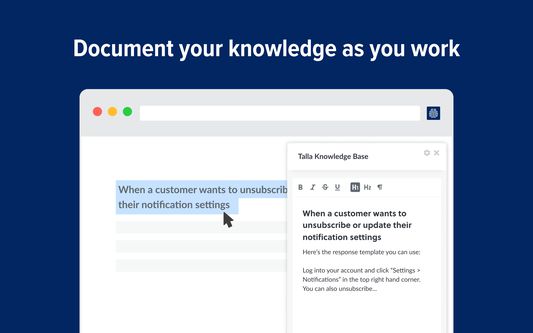
關於此擴充套件
Stop switching tasks just to search for information. Use Talla’s Firefox extension to immediately access the information you need without leaving the page you’re on. And with Talla, you know that your information is always accurate, up-to-date, and relevant.
Add information to your knowledge base from anywhere Information lives everywhere, but that doesn’t mean it needs to be difficult to create a single source of truth. Adding knowledge to Talla is easy -- simply highlight the text and save it. When employees want to access that information, they can via the Firefox extension or chatbot.
Integrate with your existing systems Integrate Talla with Github, Jira, Gmail, and more. With automatic question detection, Talla can proactively find and suggest answers while you work. Simply enable this feature in Settings to get started.
Add information to your knowledge base from anywhere Information lives everywhere, but that doesn’t mean it needs to be difficult to create a single source of truth. Adding knowledge to Talla is easy -- simply highlight the text and save it. When employees want to access that information, they can via the Firefox extension or chatbot.
Integrate with your existing systems Integrate Talla with Github, Jira, Gmail, and more. With automatic question detection, Talla can proactively find and suggest answers while you work. Simply enable this feature in Settings to get started.
由 1 位評論者給出 0 分
權限與資料了解更多
必要權限:
- 取得剪貼簿中的資料
- 輸入資料到剪貼簿
- 存取您在 talla.io 網域中的資料
- 存取您在 atlassian.net 網域中的資料
- 存取您在 github.com 網域中的資料
- 存取您在 force.com 網域中的資料
- 存取您在 salesforce.com 網域中的資料
- 存取您在 zendesk.com 網域中的資料
- 存取您在 helpscout.net 網域中的資料
- 存取您在 assistant.talla.com 的資料
- 存取您在 mail.google.com 的資料
- 存取您在 outlook.office365.com 的資料
- 存取您在 outlook.office.com 的資料
- 存取您在 github.com 的資料
- 存取您在 app.hubspot.com 的資料
更多資訊
Talla 製作的更多擴充套件
- 目前沒有評分
- 目前沒有評分
- 目前沒有評分
- 目前沒有評分
- 目前沒有評分
- 目前沒有評分