TikiTak 作者: Basti
Limit browsing time in websites of choice
無使用者無使用者
擴充套件後設資料
畫面擷圖
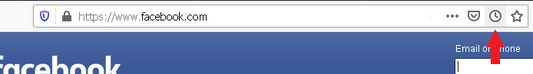
關於此擴充套件
This is a configurable extension that allows you to limit the time you spend browsing in websites. For each website you can define a time limit (e.g. 5 minutes every 2 hours, 1 hour every day).
Usage instructions: after installation, open the website for which a time limit is to be set in a new tab. Click the clock icon in the address bar to set a time limit. Whenever the time limit exceeds, you will get notified and the website will be blocked.
Usage instructions: after installation, open the website for which a time limit is to be set in a new tab. Click the clock icon in the address bar to set a time limit. Whenever the time limit exceeds, you will get notified and the website will be blocked.
由 1 位評論者給出 4 分
權限與資料
更多資訊