Web Archives 作者: Armin Sebastian
View archived and cached versions of web pages on various search engines, such as the Wayback Machine and Archive․is.
也可在 Firefox for Android™ 使用也可在 Firefox for Android™ 使用
68,622 位使用者68,622 位使用者
擴充套件後設資料
畫面擷圖
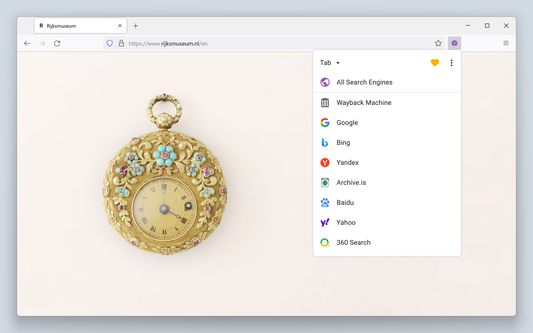
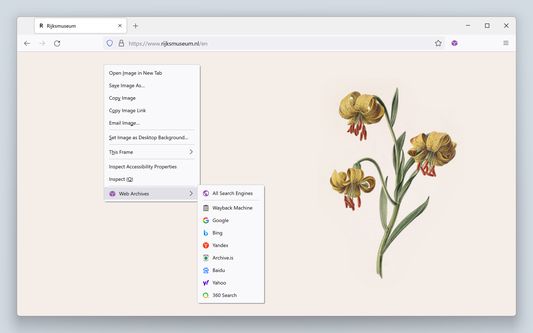
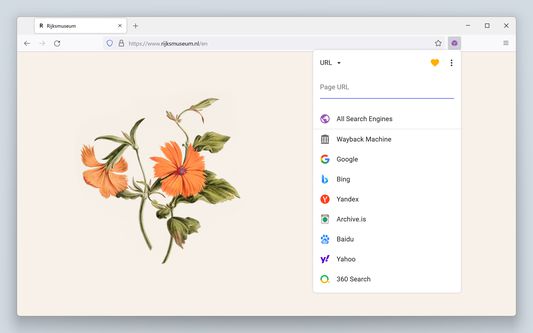
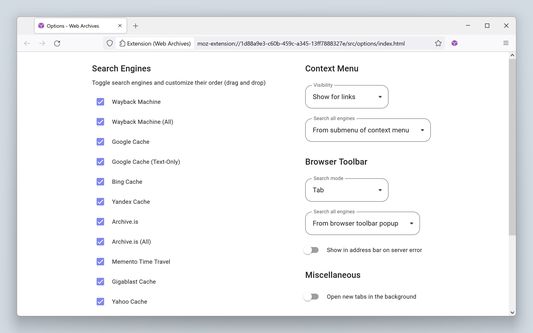
關於此擴充套件
Web Archives is a Firefox extension that enables you to find archived and cached versions of web pages. Searches can be initiated from the context menu, the browser toolbar, or the address bar in case of a server error.
Web Archives is an open source project made possible thanks to a community of awesome supporters. If you'd like to support the continued development of the extension, please consider contributing with Patreon, PayPal or Bitcoin.
A diverse set of archive and cache sources are supported, which can be toggled and reordered from the extension's options. Visit the wiki for the full list of supported search engines.
https://github.com/dessant/web-archives/wiki/Search-engines
PRO TIP: search for a link without visiting the web page by right-clicking on the link and searching from the context menu.
A handful of search modes are offered that serve different use cases. The search mode can be set independently for the context menu and the browser toolbar from the extension's options.
Search modes:
• Tab: search for the web page opened in the active tab. This is the default search mode.
• URL: search for a custom page URL.
The extension is also available for Chrome and Safari.
The URL you select during a search is sent to the requested service, such as the Wayback Machine. Visit the extension's privacy policy for more information.
Reviews are not monitored for bug reports, please use GitHub for issues and feature requests.
https://github.com/dessant/web-archives
Web Archives is an open source project made possible thanks to a community of awesome supporters. If you'd like to support the continued development of the extension, please consider contributing with Patreon, PayPal or Bitcoin.
A diverse set of archive and cache sources are supported, which can be toggled and reordered from the extension's options. Visit the wiki for the full list of supported search engines.
https://github.com/dessant/web-archives/wiki/Search-engines
PRO TIP: search for a link without visiting the web page by right-clicking on the link and searching from the context menu.
A handful of search modes are offered that serve different use cases. The search mode can be set independently for the context menu and the browser toolbar from the extension's options.
Search modes:
• Tab: search for the web page opened in the active tab. This is the default search mode.
• URL: search for a custom page URL.
The extension is also available for Chrome and Safari.
The URL you select during a search is sent to the requested service, such as the Wayback Machine. Visit the extension's privacy policy for more information.
Reviews are not monitored for bug reports, please use GitHub for issues and feature requests.
https://github.com/dessant/web-archives
由 1 位評論者給出 4.6 分
權限與資料
更多資訊
- 版本
- 7.2.0
- 大小
- 560.09 KB
- 最近更新
- 2 個月前 (2025年12月5日)
- 相關分類
- 隱私權保護政策
- 閱讀此附加元件的隱私權保護政策
- 版本紀錄
- 新增至收藏集