Volume Control [Boost volume] 作者: Chaython
Boost, or lower your volume up to or down 32 DB.
15,746 位使用者15,746 位使用者
擴充套件後設資料
畫面擷圖
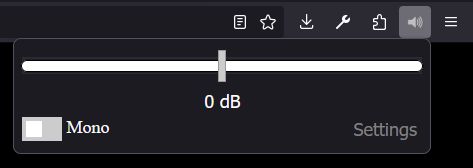
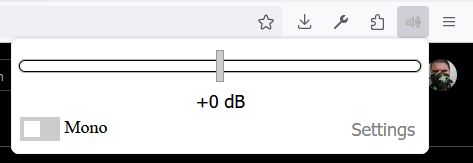
關於此擴充套件
What's New
New Permissions Explanation:
Storage permission: is required for user to add sites to a blacklist. Fixing functionality on some sites with strict CSP or other problems.
Access your data for all websites Optional Permission: This permission is optional, but needs to be enabled to access iframes on certain websites (example: finance.yahoo.com), this permission can be toggled in the new settings page.
Update to Manifest V3, if you need the older Manifest V2 extension you can still install it from the extension history. https://addons.mozilla.org/firefox/downloads/file/4113496/volume_control_boost_volume-2.3.xpi
Important: To add functionality to more websites, the permission "all_urls" was necessary, however with the recent update to manifest v3, it's optional. If the extension can't access audio on a certain site do the following: Right click the extension, click "manage extension", click the permission tab, allow "Access your data for all websites". This is a necessary permission to access iframes. The extension is open source and fully adheres to this repository. There's no form of analytics in this extension. So don't be afraid of the permissions.
Volume Control, allows you to lower or boost a tabs volume. It works for HTML5 video.
I wanted a volume booster that was FOSS.
The other volume booster [600% volume boost] on the FireFox addons page, had references to alibaba's site the source code. There was also bloat requesting donations etc.
This extension is very clean, light and FOSS.
Source: https://github.com/Chaython/volumecontrol
Dark theme has now been added, in version 1.1.2
Can now edit the text and easily navigate with arrow keys in version 2.2.
Need help? Contact me on the github repository
New Permissions Explanation:
Storage permission: is required for user to add sites to a blacklist. Fixing functionality on some sites with strict CSP or other problems.
Access your data for all websites Optional Permission: This permission is optional, but needs to be enabled to access iframes on certain websites (example: finance.yahoo.com), this permission can be toggled in the new settings page.
Update to Manifest V3, if you need the older Manifest V2 extension you can still install it from the extension history. https://addons.mozilla.org/firefox/downloads/file/4113496/volume_control_boost_volume-2.3.xpi
Important: To add functionality to more websites, the permission "all_urls" was necessary, however with the recent update to manifest v3, it's optional. If the extension can't access audio on a certain site do the following: Right click the extension, click "manage extension", click the permission tab, allow "Access your data for all websites". This is a necessary permission to access iframes. The extension is open source and fully adheres to this repository. There's no form of analytics in this extension. So don't be afraid of the permissions.
Volume Control, allows you to lower or boost a tabs volume. It works for HTML5 video.
I wanted a volume booster that was FOSS.
The other volume booster [600% volume boost] on the FireFox addons page, had references to alibaba's site the source code. There was also bloat requesting donations etc.
This extension is very clean, light and FOSS.
Source: https://github.com/Chaython/volumecontrol
Dark theme has now been added, in version 1.1.2
Can now edit the text and easily navigate with arrow keys in version 2.2.
Need help? Contact me on the github repository
由 1 位評論者給出 3.8 分
權限與資料
更多資訊