Website History Delete 作者: TheWebDev
Allows the user to delete history of a particular website.
5 位使用者5 位使用者
擴充套件後設資料
畫面擷圖
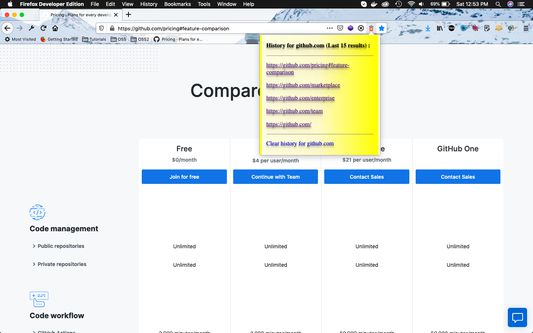
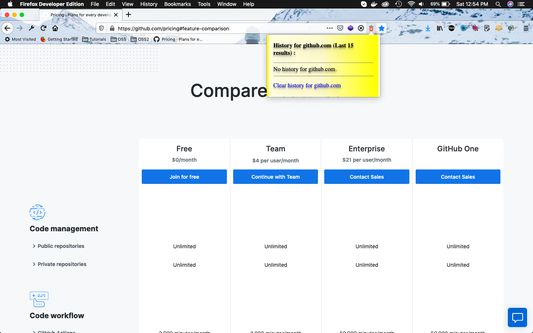
關於此擴充套件
Sometimes you want to delete all the history related to a website you visited. Say you visited many links in github.com and don't want anyone to find it.
Then from any gitbub.com tab ,click on the "red trash" icon inside the browser's URL bar.
It gives a popup of the last 15 github.com links you visited . Click on "Clear history for github.com" to clear all history.
Then from any gitbub.com tab ,click on the "red trash" icon inside the browser's URL bar.
It gives a popup of the last 15 github.com links you visited . Click on "Clear history for github.com" to clear all history.
由 1 位評論者給出 2 分
權限與資料
更多資訊