X Timeline Filter 作者: bhishma
Boost signal and filter noise on you X(fka twitter) timeline by putting accounts in timeout, blocking posts from specific accounts containing specific keywords, whitelisting accounts,keyword blocking, etc
2 Users2 Users
必須使用 Firefox 才能使用此擴充套件
擴充套件後設資料
畫面擷圖
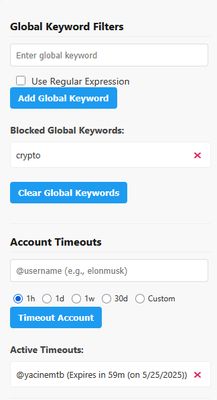
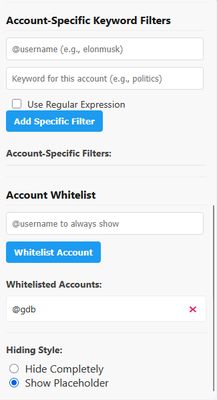

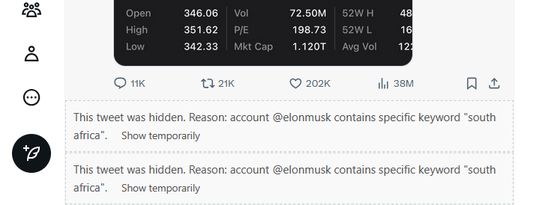

關於此擴充套件
X Timeline Filter: Take Control of Your X Timeline
Tired of seeing tweets about topics you don't care about, or from accounts spamming specific content? This extension gives you the power to customize your X.com experience.
Features:
* Global Keyword Blocking: Block any tweet containing keywords you specify (supports simple text and regular expressions).
* Account Timeouts: Temporarily mute all posts from specific accounts for a set duration (1 minute, 1 hour, 1 day, 1 week, 30 days, or custom).
* Account-Specific Keyword Blocking: Target your filtering! Mute posts from a particular account ONLY if they contain specific keywords you define for them.
* Account Whitelist: Ensure you never miss posts from your favorite accounts, even if they use a globally blocked keyword.
* Customizable Hiding: Choose to either completely hide unwanted tweets or replace them with a placeholder message indicating why they were hidden (with an option to show temporarily).
* Easy Management: All filters are managed through a simple browser action popup.
How to Use:
1. Click the X Timeline Filter icon in your Firefox toolbar.
2. Add global keywords, set up account timeouts, or create account-specific keyword filters.
3. Whitelist accounts you always want to see.
4. Choose your preferred hiding style.
5. Enjoy a cleaner X.com feed!
We hope this extension helps you create a more focused and enjoyable X.com experience!
Tired of seeing tweets about topics you don't care about, or from accounts spamming specific content? This extension gives you the power to customize your X.com experience.
Features:
* Global Keyword Blocking: Block any tweet containing keywords you specify (supports simple text and regular expressions).
* Account Timeouts: Temporarily mute all posts from specific accounts for a set duration (1 minute, 1 hour, 1 day, 1 week, 30 days, or custom).
* Account-Specific Keyword Blocking: Target your filtering! Mute posts from a particular account ONLY if they contain specific keywords you define for them.
* Account Whitelist: Ensure you never miss posts from your favorite accounts, even if they use a globally blocked keyword.
* Customizable Hiding: Choose to either completely hide unwanted tweets or replace them with a placeholder message indicating why they were hidden (with an option to show temporarily).
* Easy Management: All filters are managed through a simple browser action popup.
How to Use:
1. Click the X Timeline Filter icon in your Firefox toolbar.
2. Add global keywords, set up account timeouts, or create account-specific keyword filters.
3. Whitelist accounts you always want to see.
4. Choose your preferred hiding style.
5. Enjoy a cleaner X.com feed!
We hope this extension helps you create a more focused and enjoyable X.com experience!
由 1 位評論者給出 0 分
權限與資料了解更多
必要權限:
- 存取您在 twitter.com 網域中的資料
- 存取您在 x.com 網域中的資料
更多資訊
bhishma 製作的更多擴充套件
- 目前沒有評分
- 目前沒有評分
- 目前沒有評分
- 目前沒有評分
- 目前沒有評分
- 目前沒有評分