Yet Another Pinboard Extension 作者: seeba
Adds an menu button and optional sidebar to view your pinboard bookmarks. Search, create and edit your pins from inside the browser. You can also use "pin " and a search term in the address bar. Set your API key in the addon options to get started.
必須使用 Firefox 才能使用此擴充套件
擴充套件後設資料
畫面擷圖
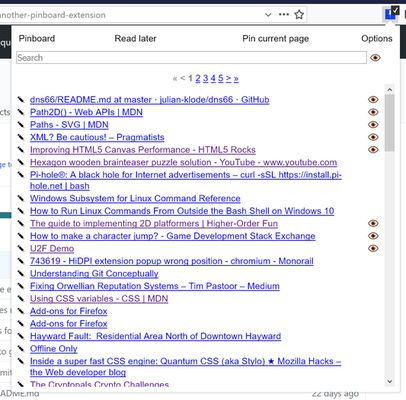
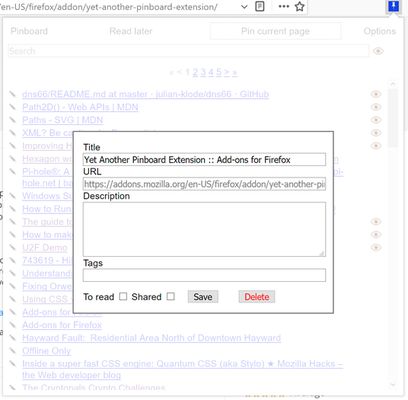
關於此擴充套件
Shows your Pinboard bookmarks in the omnibar suggestions if "pin" is prepended.
Also, allows you to view, open and edit your bookmarks in your browser.
Furthermore, enables (optionally) auto-copying new browser bookmarks to pinboard.
Instructions
Also, allows you to view, open and edit your bookmarks in your browser.
Furthermore, enables (optionally) auto-copying new browser bookmarks to pinboard.
Instructions
- To connect the add-on with your pinboard account, enter your API key in the options page (about:addons or chrome://extensions). Do *not* enter your normal password! The key will be stored in the add-on's local browser storage, and I have no idea if other add-ons / users / whoever can access that. Also, it probably wouldn't even work.
- The API key can be found on https://pinboard.in/settings/password.
- You can search through your bookmarks, create new ones and edit old ones via the button in the Action Menu (add it to the bar if it is not there)
- Press Alt-P (by default) to open the pinboard bookmarks list in the browser menu bar.
由 1 位評論者給出 4.9 分
權限與資料了解更多
必要權限:
- 讀取或修改書籤
- 存取瀏覽器分頁
- 存取您在 api.pinboard.in 的資料
更多資訊
- 版本
- 1.5.1
- 大小
- 61.6 KB
- 最近更新
- 3 年前 (2022年11月21日)
- 版本紀錄
- 新增至收藏集
1.5.1 版的發行公告
Fix regression of not being able to search in the address bar anymore (#62)
seeba 製作的更多擴充套件
- 目前沒有評分
- 目前沒有評分
- 目前沒有評分
- 目前沒有評分
- 目前沒有評分
- 目前沒有評分