Zoho Vault - Password Manager 作者: Zoho Vault
Zoho Vault is an online password management software that lets individuals and businesses securely store, share and manage passwords and other sensitive data from anywhere in the world.
4,298 位使用者4,298 位使用者
擴充套件後設資料
畫面擷圖


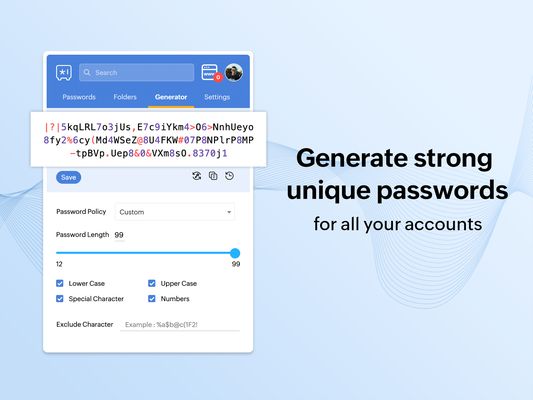

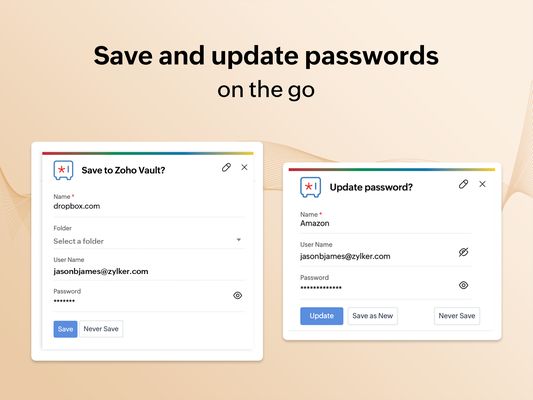
關於此擴充套件
Zoho Vault is a robust password manager designed to help you securely store, autofill, generate, share, and manage sensitive information—all from a single, encrypted vault. Access your confidential data anytime, anywhere, whether you're using an Android, iOS, Apple Watch, MacBook, or Windows.
Built entirely on the cloud, Zoho Vault seamlessly integrates with your existing apps for a smooth, secure experience. IT teams gain centralized visibility and control, preventing data breaches, ensuring compliance, and implementing zero-trust security effortlessly.
For over a decade, tens of thousands of businesses have trusted Zoho Vault as their password management solution for its simplicity, strong encryption, and affordability, making it a truly dependable choice for modern workplaces.
Zoho Vault for personal and business use cases
Advanced security features
Security and compliance
Plans and pricing
Free: Sign up for our powerful free password manager app and enjoy unlimited storage and device access at no cost.
Standard: $1 USD/user/month and $10.80 USD/user/year
Professional: $5 USD/user/month and $54 USD/user/year
Enterprise: $8 USD/user/month and $86 USD/user/year
Flex: Customized, volume-based pricing
Secure your business the way tens of thousands already do with Zoho Vault. Download now!
For questions or feedback, email us at support@zohovault.com or support@eu.zohovault.com (for EU users).
Privacy Policy: zoho.com/privacy
Terms of use: zoho.com/terms
Built entirely on the cloud, Zoho Vault seamlessly integrates with your existing apps for a smooth, secure experience. IT teams gain centralized visibility and control, preventing data breaches, ensuring compliance, and implementing zero-trust security effortlessly.
For over a decade, tens of thousands of businesses have trusted Zoho Vault as their password management solution for its simplicity, strong encryption, and affordability, making it a truly dependable choice for modern workplaces.
Zoho Vault for personal and business use cases
- Securely store and manage passwords, passkeys, and other sensitive information like bank details, documents, and more in an encrypted vault.
- Embrace passwordless authentication with advanced passkey compatibility.
- Generate strong, unique passwords instantly across all of your devices with the password and passphrase generator.
- Autofill usernames, passwords, addresses, payment details, and TOTP codes for quick logins.
- Seamlessly autofill and auto login to websites on popular browsers, including Ulaa, Chrome, Safari, Edge, Firefox, Vivaldi, Brave, and Opera.
- Strengthen security by enforcing multi-factor authentication (MFA).
- Skip the master password and access your vault using biometrics, Zoho OneAuth, Windows Hello, TouchID, Passkey, and YubiKey.
- Ensure regulatory compliance with tamper-proof audit trails and detailed security reports.
- Keep your data safe with encrypted backups to email and cloud services like Google Drive, Dropbox, and OneDrive.
- Benefit from enhanced integrations with Zoho and third-party applications.
Advanced security features
- Implement the principle of least privilege with granular role-based access controls for secure sharing.
- Enforce strong password complexity and expiration rules through built-in password policies, ensuring continuous regulatory compliance.
- Gain real-time insights into your security posture with a security dashboard and proactive dark web monitoring to detect compromised credentials.
- Enhance security by restricting access based on IP address and geographical location.
- Empower developers with robust API and Command Line Interface (CLI) tools for custom integrations.
Security and compliance
- Data is encrypted with AES-256 on your device before transmission—your master password is never stored, even by Zoho.
- Secured through regular third-party audits, white-hat testing, and internal security assessments.
- Built on our own tech stack and data centers to ensure your data remains private and exclusively yours.
- Fully aligned with GDPR, HIPAA, CCPA, and other global data protection standards.
Plans and pricing
Free: Sign up for our powerful free password manager app and enjoy unlimited storage and device access at no cost.
Standard: $1 USD/user/month and $10.80 USD/user/year
Professional: $5 USD/user/month and $54 USD/user/year
Enterprise: $8 USD/user/month and $86 USD/user/year
Flex: Customized, volume-based pricing
Secure your business the way tens of thousands already do with Zoho Vault. Download now!
For questions or feedback, email us at support@zohovault.com or support@eu.zohovault.com (for EU users).
Privacy Policy: zoho.com/privacy
Terms of use: zoho.com/terms
由 1 位評論者給出 3.7 分
權限與資料
更多資訊
- 版本
- 5.10.2
- 大小
- 3.18 MB
- 最近更新
- 2 個月前 (2025年11月4日)
- 相關分類
- 隱私權保護政策
- 閱讀此附加元件的隱私權保護政策
- 版本紀錄
- 新增至收藏集