TextMind AI 作者: MiladF
Your AI-Powered Text Analysis Companion. Transform text selection into intelligent insights with multiple AI models.
1 个用户1 个用户
您需要 Firefox 来使用此扩展
扩展元数据
屏幕截图
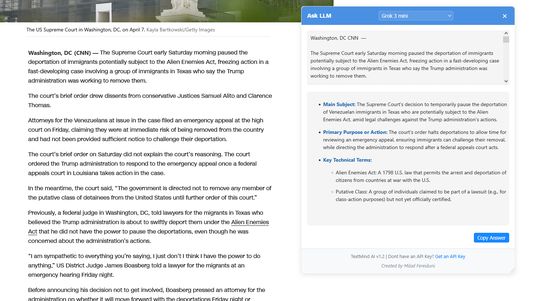
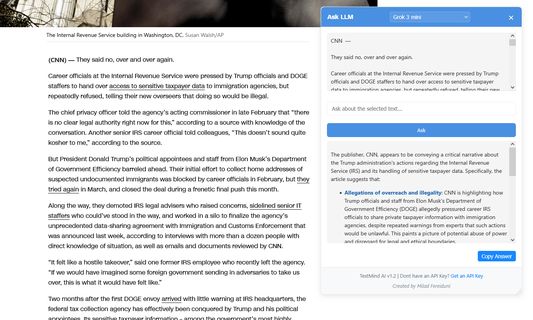
关于此扩展
TextMind AI is your intelligent text analysis companion that transforms any selected text into valuable insights. With support for multiple AI models, it helps you understand, analyze, and interact with text content in real-time. Key features include:
Perfect for researchers, students, content creators, and anyone who needs quick, intelligent text analysis while browsing. Transform your web browsing experience with AI-powered insights at your fingertips.
- Smart Text Analysis: Select any text on web pages to get instant AI-powered analysis and insights
- Multiple AI Models: Choose from different AI models to get the most relevant analysis for your needs
- Floating Interface: Clean, non-intrusive floating UI that appears exactly where you need it
- Customizable Options: Fine-tune the extension's behavior through an intuitive options page
- Privacy-Focused: All processing is done through secure API endpoints, with no data storage
- Lightweight: Minimal impact on browser performance with efficient code implementation
Perfect for researchers, students, content creators, and anyone who needs quick, intelligent text analysis while browsing. Transform your web browsing experience with AI-powered insights at your fingertips.
评分 0(1 位用户)
权限与数据详细了解
必要权限:
- 获取浏览器标签页
- 获知浏览器导航时的行为状态
- 访问您在所有网站的数据
更多信息
1.4 的发布说明
Version 1.4.0
- Fixed minor bugs related to text selection
- Fixed some bugs causing unexpected behavior in the text analysis feature
MiladF 制作的更多扩展
- 目前尚无评分
- 目前尚无评分
- 目前尚无评分
- 目前尚无评分
- 目前尚无评分
- 目前尚无评分
You’re now ready to use TextMind AI to process selected text on any webpage!